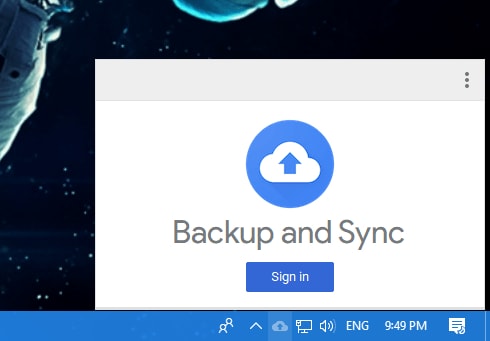Yesterday, Google made an extremely confusing announcement that could easily scare approximately 800 million people. Essentially they said that Google Drive was going way, but that’s not actually the case. However, there are some things that you should know about the changes that are coming. To start, the Google cloud service known as Drive is going to be just fine, for now. If you log in to your Google account using your web browser, you probably won’t notice any changes. But if you use the app – either on your Mac or PC – well, you won’t be able to for much longer. The app is officially being deprecated and it will no longer be supported after December 11.
Instead, you will need to choose from one of two new apps. You are going to want to download Backup and Sync. Which, are confusingly offered at the same URL that Google Drive has long used as a hub. That’s because Backup and Sync basically are Google Drive. But Google is also rolling it’s Photo Uploader’s features into that package. You will get unlimited storage on photos that you upload if you select the option that slightly compresses them. To upload your photos with their original quality intact, you’ll need to pay for extra storage. Offline use of files and device syncing will still be available.

Backup and Sync have been around for a couple of months now. But the real motivator behind the depreciation is a push to move enterprise users over to the new Drive File Stream app. Expected to launch on September 26th, File Stream is intended to be used as a sort of collective hard drive for teams and organizations. All files are kept in the cloud and can be edited from anywhere. For example, if you’re a designer, you wouldn’t download a PSD file, open it in Photoshop, do your edits, save it to your hard drive, and then re-upload it back into the cloud. Instead, you can just open it right in File Stream and then save it in the same place.
Because these are two separate apps, I’d like to know which you think would suit your purposes better? The biggest thing to consider is if you want to keep local backups of your files. Google is indicating that Backup and Sync are like your folders, where as File Stream is more like your hard drive. And here’s how the two products differ.

File Stream is definitely designed with teams in mind. You get more customization options on individual files and users. What’s weird, and a bit interesting is that Google will ask you to remove Backup and Sync if you try to use both at the same time. So choose which ever works best for you. I like the ability to stream files from anywhere. But is this something that most people need? Or would a cloud backup type system suffice for your needs? Which ever you choose, you should know that all your files are still safe. But you will need to replace the drive with one of the choices listed above before March 12, 2018, when the original apps shuts down completely.