

I think I’ve made this painfully clear, but I am a bit of a nerd when it comes to certain things. I like to have detailed and efficient processes, in whatever I am doing. But I am also a huge nerd when it comes to productivity. If there’s anything that I can do to maximize my time, I want to do it. There is nothing I hate more than wasting time. I don’t mean in I’m spending a lazy day lounging around the house. I mean, I don’t want to waste valuable time that could be spent being more productive. Which makes me sound like a tyrant, but I think a lot of this comes out of wanting to be lazy, so I’m going to try to find the easiest (and hopefully best) way to do something.


Just Press Record
I take a lot of notes throughout my day. Sometimes I jot them down, but other times I like to use my voice to record them. Which is why this app is such a great tool. The idea behind Just Press Record is to make capturing voice memos incredibly easy – and from your Watch. Once you hit the giant record button, your memo will start recording and then you’re done. The recording stays on your Apple Watch until it connects to your iPhone the next time. Then, it transfers and is automatically transcribed. You can also take a look at recent recordings from your Apple Watch.


Fantastical
Fantastical is an app that lets you see all your events and reminders in one place. You might be wondering why we are recommending this particular app because you can see everything from your Calendar app. But it uses some natural language smarts. For example, if you put “lunch with Phil, next Tuesday, at noon”, the event will be created correctly. It is still just a calendar app, so don’t get too excited.


Cheatsheet
If you don’t use a security app for your passwords – you should. But if you just need quick access to certain pieces of information – like wifi passwords or door combinations, then you should check out Cheatsheet. You can edit and create new notes directly from your Apple Watch (by using dictation).


Drafts
I use Notes a lot. I personally like it because I can take notes on my MacBook and my iPhone and it will sync the data as necessary. Which is why it’s weird that there isn’t an Apple Watch version isn’t it? That said, Drafts will help fill this void. The app allows you to capture new notes by using dictation, which are then sent to your Drafts inbox. Alternatively, you can make changes to an existing note. If you’re not able to talk to your Watch. Maybe you work in cubicle-land like I do, you can use the watchOS Scribble feature to write the notes instead. You can browse through your inbox, so you don’t have to keep going back and forth to your phone.


Productive
On your iPhone, Productive is designed to help you build good habits. You can create individual habits and determine how often you want to work on them. The app will then build a schedule for you – based on the times of day that you want to work on these things. The Apple Watch version is a basic companion. On launch, it will switch to the relevant list, enabling you to quickly check your schedule. If you’ve finished a task, you can tap on it and know that you’ve accomplished something today. If you’re not feeling it today, simply hit Skip, and then you’ll have to deal with feeling guilty for the time being.


1Password
The great thing about this app is that it doesn’t try to send all of your passwords to your wrist. Instead, you can activate individual items on your iPhone – such as a credit card, website login or a note. These will then show up as bright, tappable buttons on the Apple Watch app. In case you’re worried, 1Password has you covered. You can set up a secure PIN. You can also force-quit the app after each use in order to make sure that your information isn’t accessible to someone who’s gotten a hold of your Watch.


PCalc
I am not a fan of math, so this isn’t one of my favorite apps. But that doesn’t mean that it isn’t useful. PCalc is one of the best calculator apps for the Apple Watch on the market. The buttons are kind of chunky though. The app includes a handy third screen for calculations. It defaults to tips, but you can spin the Digital Crown to get just about anything. This makes it easy for me to know how much of a tip to leave when I’m in a restaurant.


Clicker
If you want to keep track of something, then Clicker is the app for you. Clicker gives you a big number on the screen that increments every time you tap. If you’re counting something, Clicker might not be the way to keep track as you have to tap every time you do it. But let’s say you’re trying to keep track of how many times you say “um” during a conversation – Clicker will help you for sure. This is a highly specialized app, but it still makes our list.
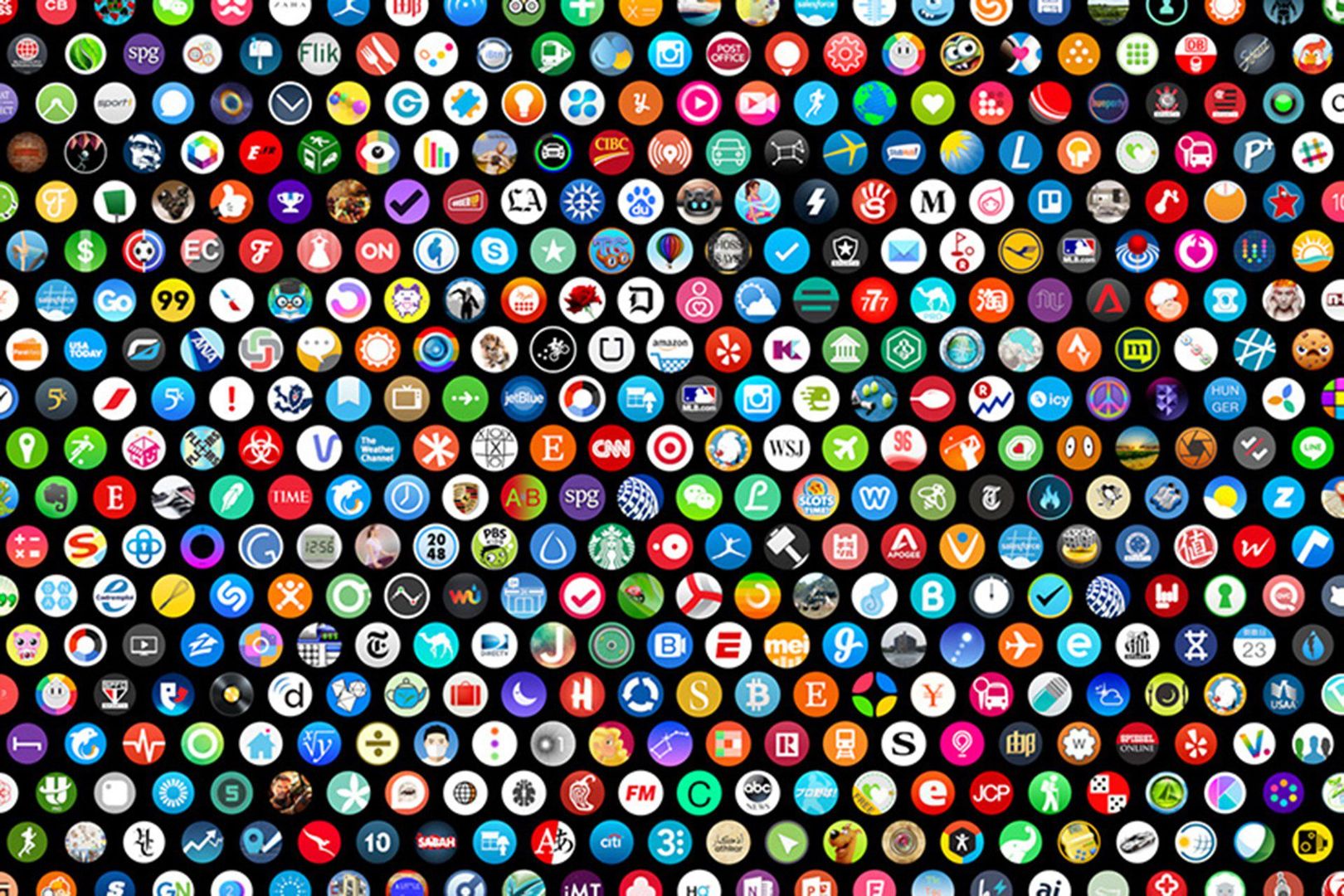
[…] post Saintel Daily’s List of the Best Apple Watch Apps: Productivity (Part 3) appeared first on Saintel […]