

When Apple introduced watchOS 4, they included a number of new heart rate metrics for the Apple Watch to track – including one called the Heart Rate Variability average or HRV. What HRV allows you to do is learn more about your body’s autonomic nervous system. Meaning – what are your rest/diggest triggers? What puts you into flight or flight mode? This helps manage your stress throughout the day, and in theory, learn how to manage your stress. While you might think that this is as simple as opening the Heart Rate app on your Watch, it’s not. Well, it is that simple, but that’s not how you can monitor your HRV.
How your Apple Watch monitors HRV
When you first put your Apple Watch on for the day, you’ll trigger an HRV morning reading. Your Watch monitors your heartbeat steadily for one minute, then uses under-the-hood calculations to come up with your HRV average, displayed as ms (milliseconds) in the Health app for iPhone.You can also force an HRV reading at any time by starting a Breathe session on your Apple Watch, though there’s no official way to check your readings afterward on the wearable itself — you have to go to the Health app to view your HRV measurement.


How to manually monitor your HRV on Apple Watch
- Get in a place where you can be still for a minute; sit straight up or lie down on your back.
- Open the Breathe app on your Apple Watch.
- Press Start.
- Go through the Breathe session.
Once you’ve finished your Breathe session, you can view your HRV score on your iPhone.
- Open the Health app on your iPhone.
- Select the Health Data tab.
- Tap on the Heart subsection.
- Select Heart Rate Variability.
What is HRV?
Simply put, HRV is a measure of the variation in time between each heartbeat. Researchers and physiologists have been tracking and utilizing HRV for decades because it’s a useful indicator of several health-related issues, but only lately, thanks to wearables like the Apple Watch. Heart Rate Variability is a measure which indicates how much variation there is in your heartbeats within a specific timeframe. The unit of measurement is milliseconds (ms).


- If the intervals between your heartbeats are rather constant, your HRV is low.
- If their length variates, your HRV is high.
Overall, heart rate variability is an indication of your overall health, but more specifically of your cardiovascular health.
Understanding what your HRV means is another matter. It’s hard to measure your HRV against that of another person, but researchers can measure the HRV based on age and gender. If your HRV values are below your age-gender demographic range, then you might have underlying health concerns. If your HRV values are regularly higher than your comparable age-gender demographic range, then you might be biologically younger than your actual age.
Being able to understand this number isn’t exactly easy for the average person. In addition to age and gender, things like your BMI and your fitness level can all contribute to your HRV. While I think that this is a really useful feature on the Apple Watch, I am more interested to find out how Apple is going to translate this for the average person.
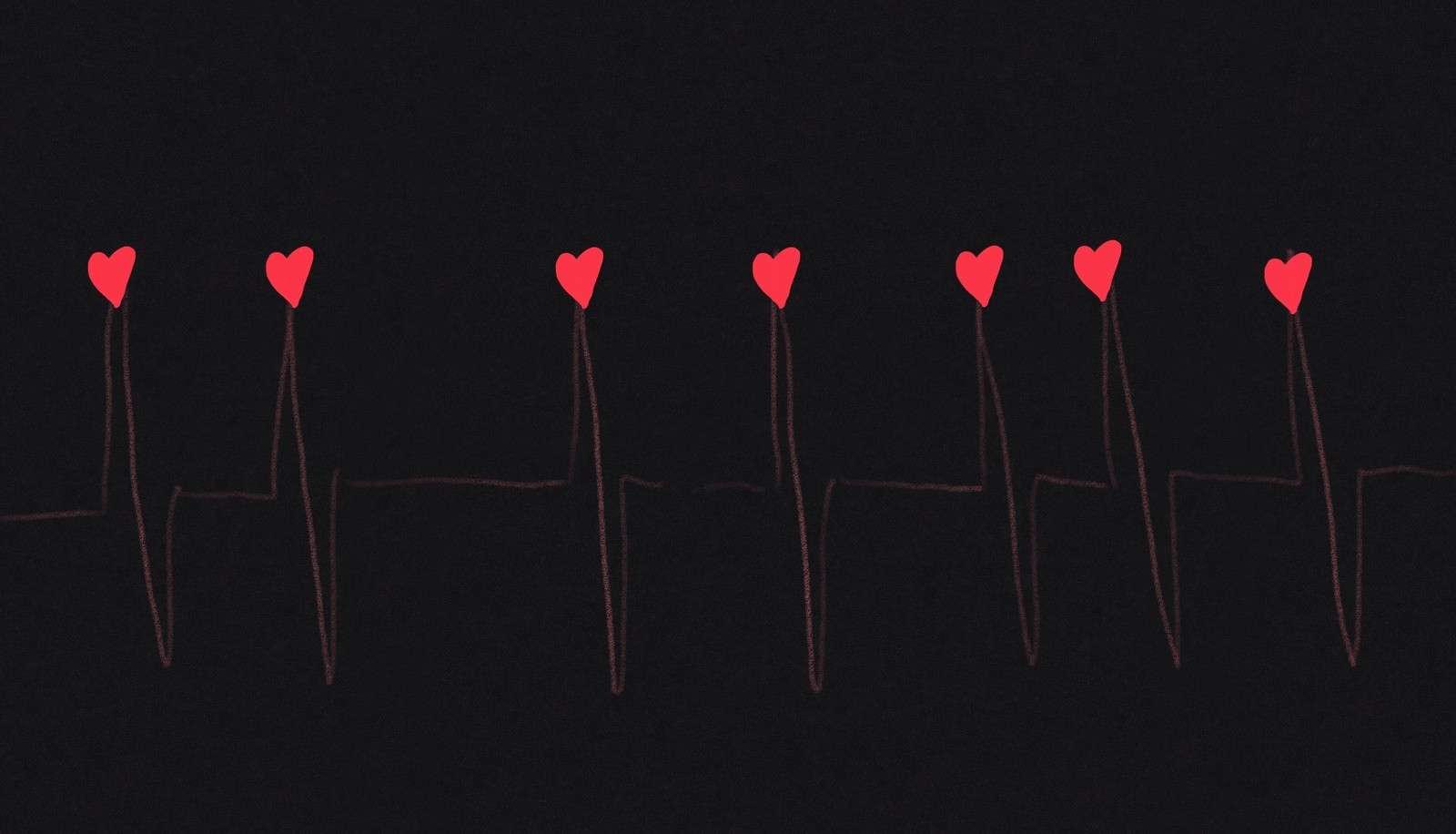
[…] post Here’s How to Measure Your Heart Rate Variability on Your Apple Watch appeared first on Saintel […]