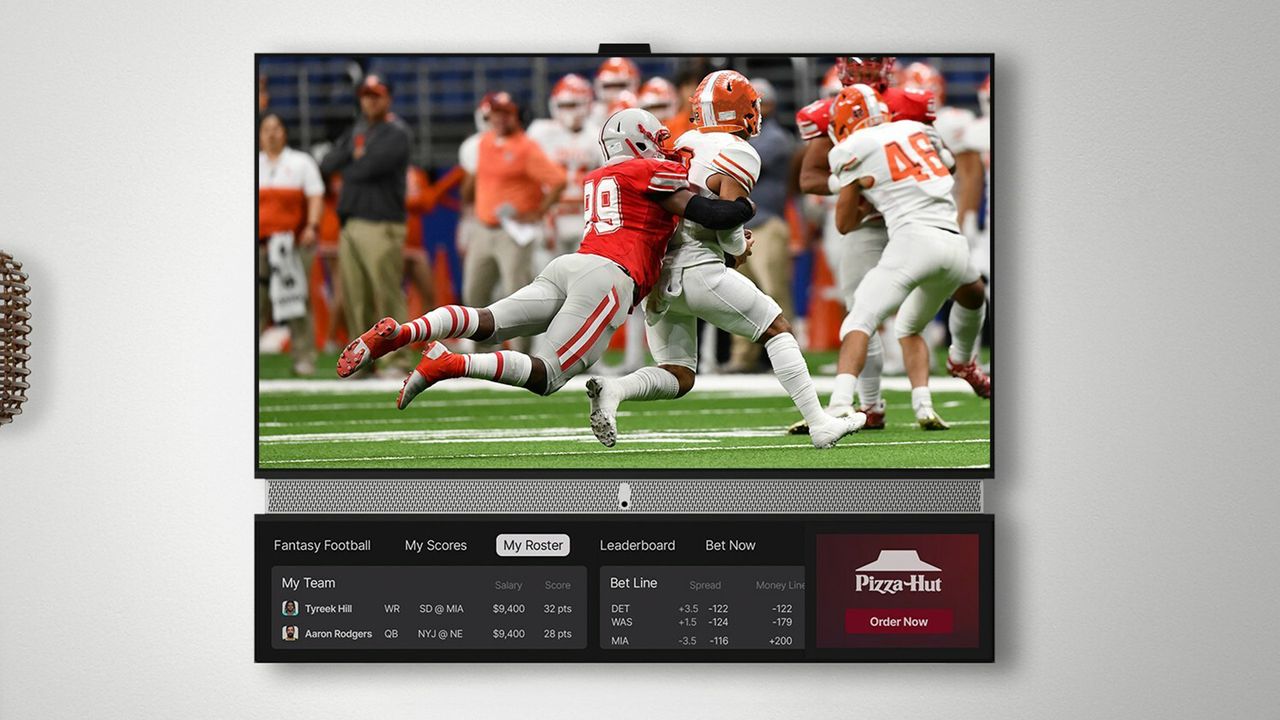Now that you have your Apple Watch the 2nd thing you want to do with it after setting it up is show it off. To do that wouldn’t it be cool if you could take screenshots of your Apple Watch? Well, you can and this is how to take screenshots on your Apple Watch. Taking a screenshot on the Apple Watch is the same as the iPhone. Think of the Side button like the Power button. The Digital crown is like the Home button. To take a screenshot do the very simple button presses below:
- Press and hold the Side button
- Without releasing the Side button, press the Digital Crown.
If you don’t get right the first time don’t give up. Invoking Siri will happen if you get it wrong. If you get it right the Apple Watch screen will flash. The newly captured screenshot will be added to your iPhone not your Apple Watch. You can find the screenshot in the phone Camera Roll.