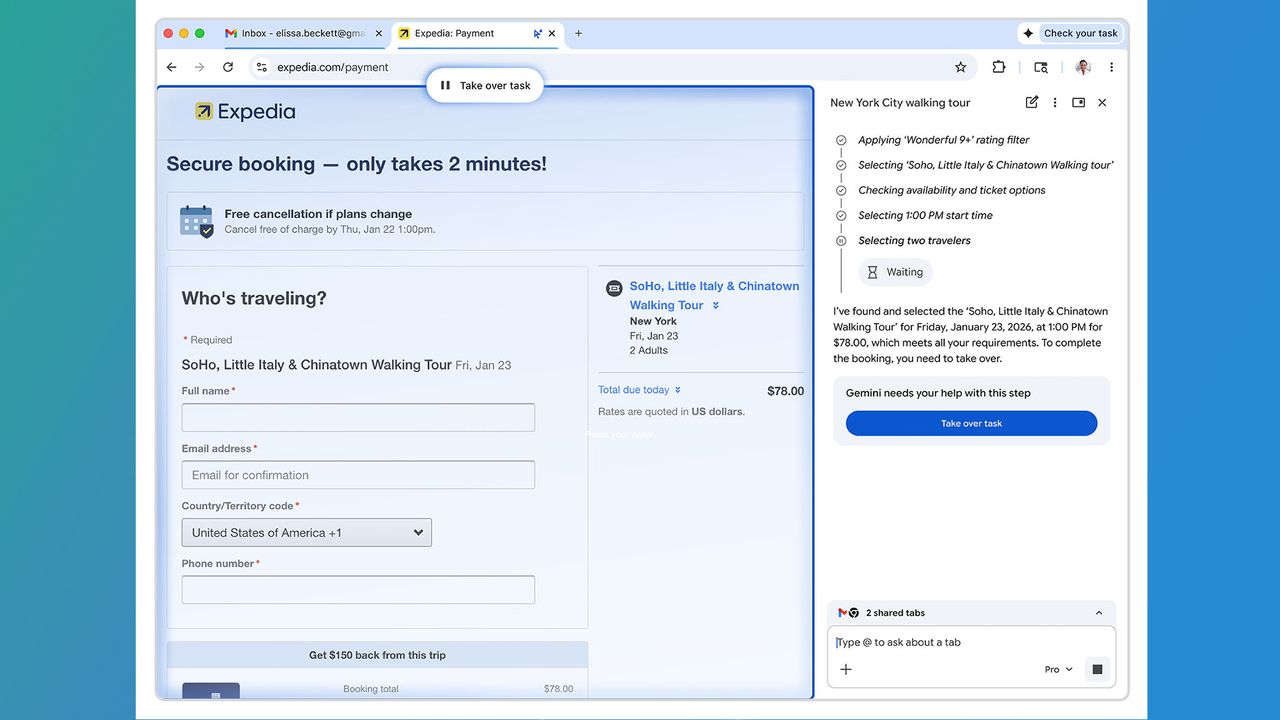Now that you have Apple Watch in hand its time to learn how to use it. Here are the Apple Watch tricks you need to know now. This is to the point with pictures. Enjoy.
1. Manually turn on Power Reserve mode

2. Wake to your last-used app
Settings > General > Activate on Wrist Raise > On, then select Open to the Last-Used App.

3. Make the on-screen text larger
Settings > Brightness & Text Size, and adjust to your liking.

4. Mute alerts with your palm
My Watch > Sounds & Haptics > Cover to Mute.

5. Hide watch apps

6. Find your iPhone with your Watch
Swipe up to activate Glances, go to Settings glance, tap the Ping iPhone button in blue to have it make a noise.

7. Quickly access Zoom and VoiceOver
My Watch > General > Accessibility > Accessibility Shortcut

8. Take a screenshot

9. Force Apple Watch to restart
Press and hold both the side button and Digital Crown until you see the Apple logo
10. Set your watch five minutes fast so you’re early for appointments
Settings > Time > +0 min, then turn the Digital crown to advance the time ahead up to 1 hour.

11. Turn off snooze for your alarms
Alarms > Edit Alarm and turning Snooze off.

Communication
12. Pre-compose custom Messages responses
My Watch > Messages > Default Replies.

13. Always send your dictated text as audio
My Watch > Messages > Audio Messages.

14. Hold a call until you can find your iPhone
Tap Answer on iPhone to place the call on hold until you can find your device.

15. Clear all your notifications with Force Touch
First, swipe down from the display to access Notifications, then Force Touch the display to bring up the Clear All option.

16. Choose what mailboxes show up on your Watch
My Watch > Mail > Include Mail.

17. Change your Music’s audio source
Force Touch on the display while in the Music app choose Source.

18. Set the default city for your weather
My Watch > Weather > Default City.