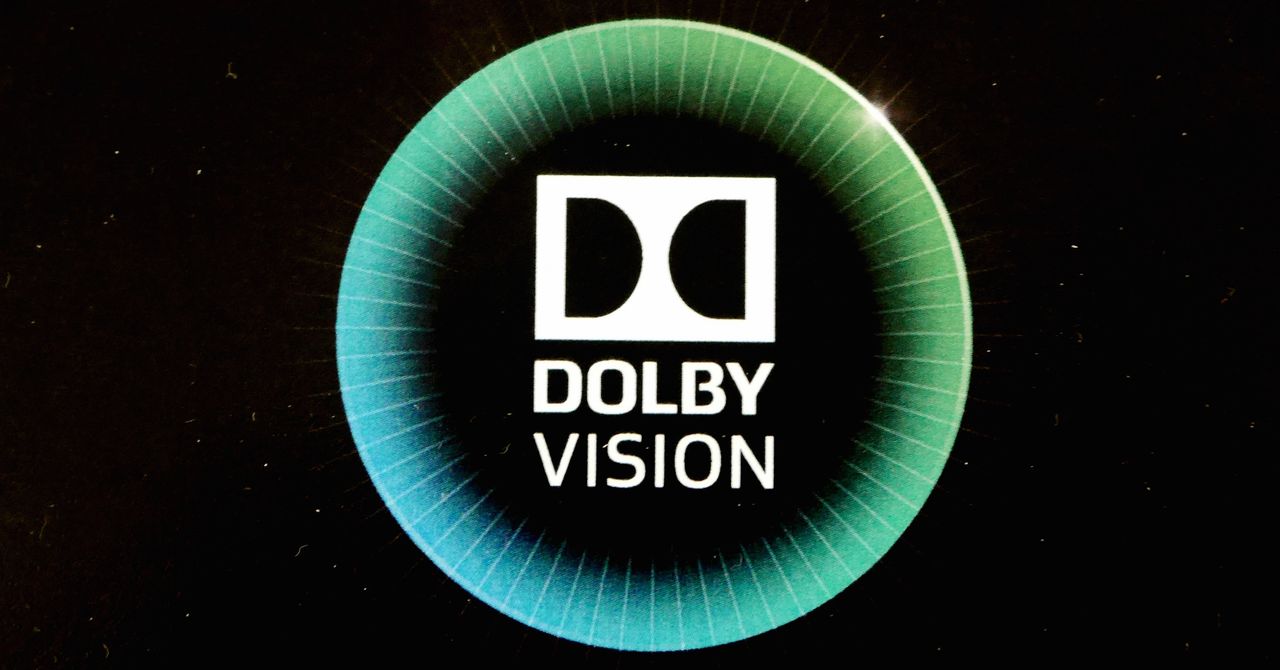A lot of parents are gearing up to gift their kids an iOS device for Christmas. You’ll want to keep an eye on what they’ll be buying with that device. You don’t want their new iPod to be the gift that keeps giving in this case.
Kelly Rummelhart and her 4-year-old son. Unbeknownst to either of them, while he was playing with a very popular free app called The Smurfs’ Village app on her iPad, he’d charged up $66.88 on her credit card by buying up in-game “Smurfberries.” And those aren’t even the most expensive assets available within games like that. Some cost as much as $100 each.
So how do you block this from happening to you? There’s a little-known setting that actually lets parents restrict in-app purchases. Just hit the Settings app, and go to General, then Restrictions. Tap the “Enable Restrictions” area and put in a code. When you’re finished, an In-App Purchases restriction setting will become available to you.