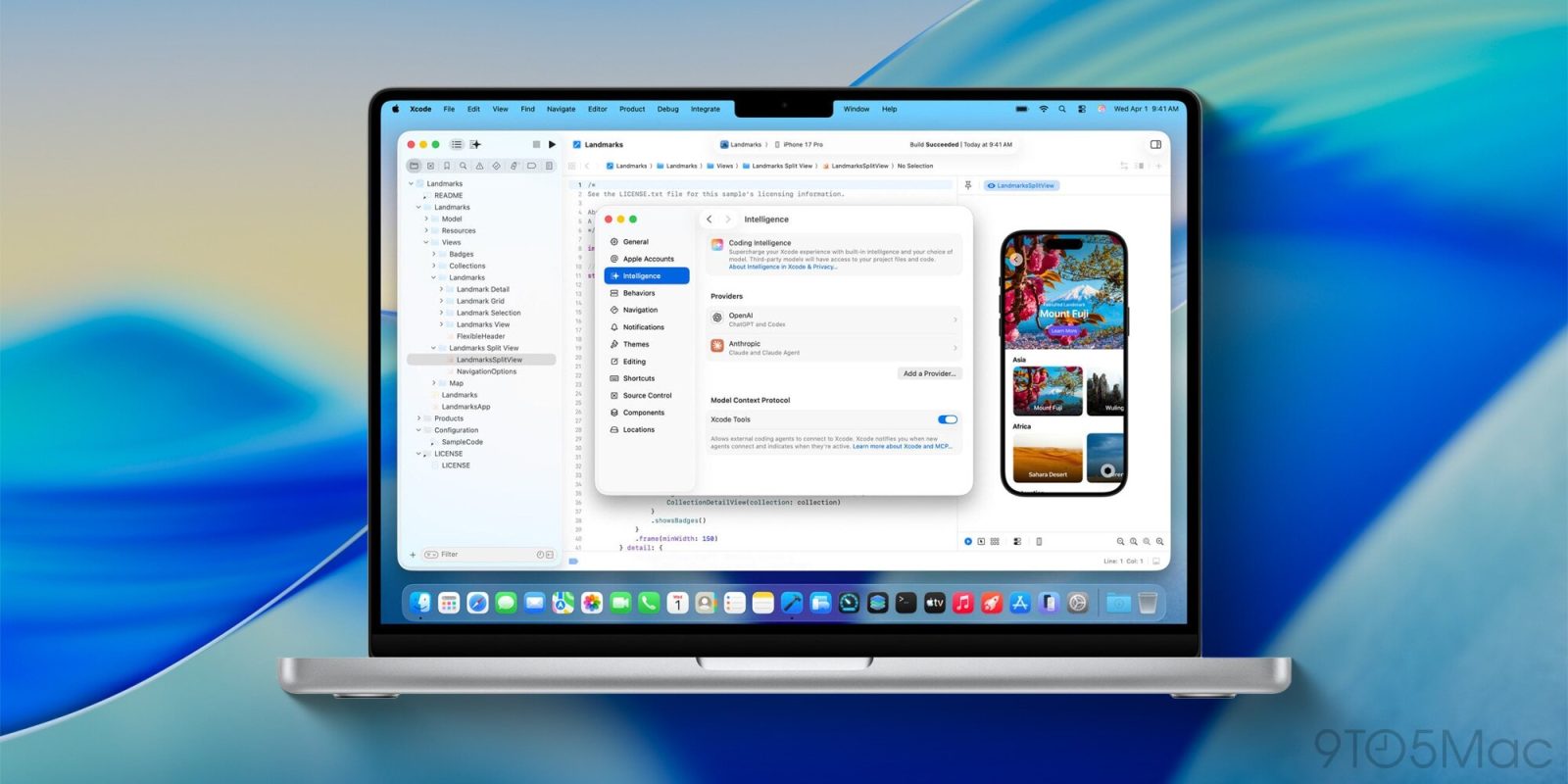Lenovo in one day lost all of its credibility with its customers and pretty much everyone else in the world. It is a their own fault. Self sabotage as it were. After they brought the ThinkPad line from IBM they were on a roll. They had great design, good hardware and very well rated by technology outlets. Justifiably that has all gone up in smoke. They are catching grief for preloading Superfish, a dangerous adware onto its computers. It would be one thing if it were just ads. That is bad enough but Superfish also hijacks HTTPS traffic to inject ads onto encrypted websites.
Microsoft has you covered. They have come up with a way to remove the obnoxious adware for you. In its latest update to Windows Defender, Microsoft has removed Superfish’s certificate entirely. That means that it will completely remove the program’s ability to run on Windows. However there are some issues with the work around. The Firefox certificate remains in place. How do you find out if you have Superfish? Go to visit the LastPass website. You will see a message at the top of the screen informing you if you have the infection or not.
If you don’t see the above message saying “You are Safe!” then read below to learn now to remove Superfish from running on your computer.
If you’re affected by Superfish, you must first uninstall the program:
- Click the Windows Start button
- Search uninstall program
- Launch uninstall program
- Right-click on Superfish Inc VisualDiscovery and select Uninstall
- If prompted for administrator password, enter or provide confirmation
Then you must uninstall the certificates as well:
- Click the Windows Start button
- Type certmgr.msc into the Search box
- Click the certmgr.msc Program to launch it
- If prompted for administrator password, enter the password or provide confirmation
- Click on Trusted Root Certification Authorities
- Open Certificates
- Look for certificates mentioning Superfish Inc.
- Right-click on any Superfish Inc certificates and delete
- Restart your browser and return to this page to see you are safe