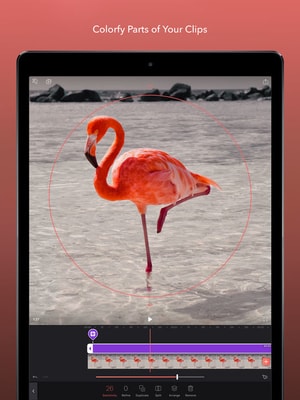Lightrick’s newest creative app is a super easy-to-use mobile video editor loaded with tons of tools that are usually reserved for professional desktop software programs. Lightrick, recently released the newest addition to their creative suite – Enlight Videoleap. If you’re not familiar with Lightrick, they have developed apps like Facetune and the award-winning Enlight. According to the company, Videoleap is “poised to revolutionalize the creation and editing of today’s digital video content”. It allows you to access editing features that only desktop editing software is usually capable of doing. If you’re familiar with Enlight, you’ll be very comfortable using Videoleap as it has a similar workflow. And even if you’re new to the suite, you won’t have much trouble as the interface has clearly marked editing tools.
CEO and co-founder, Zeev Farbman describes Videoleap like this:
“Nothing like Videoleap exists on the market — this is the first true video editing app for mobile. Essentially, we are providing users with a mobile video production studio — yet weʼve simplified it for the mobile experience so that our users can make Hollywood-style edits in just a few minutes. Videoleap lets users cut down typical editing times on desktop from hours to minutes”.
Videoleap has all your usual video editing features such as trimming, music, and filters, but it’s also loaded with more powerful features including:
- Keyframe animations: Users can animate objects (like text) in a video with the keyframe timeline, meaning that they can define when exactly an object appears in the video and control the position and other properties of said object in specific frames. This allows for the creation of complex animations.
- Layers: Users have access to multi-layer functionality, and within each layer, they can add and adjust additional videos, images, text, and effects from a library of assets and content.
- Chroma Key: According to Lightricks’ press release, this feature uses AI edge awareness to remove solid backgrounds while leaving foregrounds intact (a bit like using a green screen), so you can merge and blend multiple videos into one finished product.
- Blending and Masking: Users can overlay and adjust images, videos, and text with various blending and masking modes for really cool and surreal effects.
- Color Adjustments: Videoleap will use its powerful image processing capabilities to color-correct your videos for you, or you can have complete control over the adjustments yourself.
Enlight Videoleap is available for free or with a subscription on the App Store. Users can opt for monthly, yearly subscriptions or a one-time purchase to gain Pro functionality and enjoy regularly added features, content, and services. The app works on many iOS devices, but I wonder if you would actually use it on your iPhone? Or is the screen too small? I like the idea of the convenience and functionality, and maybe this is just telling of my age, but I struggle to see whats on my tiny screen. Aside from my tiny iPhone screen, the app does look pretty amazing. With more and more photos and videos being taken on an iPhone, this is definitely something you should check out for your next video.