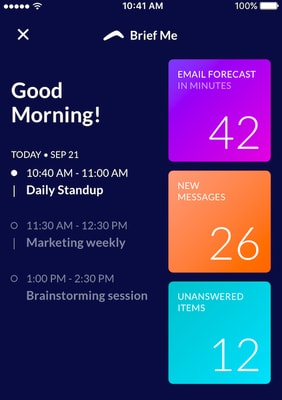How much time do you spend on email in a day? Are you constantly responding to angry emails or following up with colleagues? It can become a full-time job. And don’t even think about taking time off or your inbox will become overwhelmed. Because you can’t just let go of email as part of your job, you have to come up with ways to manage it. Which is where Boomerang comes in. It’s a tool that helps you manage when you send and receive email. It’s helpful from a work-life balance that we can’t seem to figure out ourselves. But now they’ve introduced an AI assistant, which uses machine learning to do a lot of things for you.
Basically, it reads your email for you and tells you what you think you’ll care about. Leaving the rest just getting pushed to the side. There are other tools out there that do something similar. “Rules” for example. You can tell your email program to send an email from someone to a specific folder. I do this with some colleagues of mine who are constantly sending out inane questions. I will read them eventually, but I don’t want them clogging up my inbox. If you use Inbox, you can tell Gmail that you only want to be notified if you get an “important” email. It seems to filter out those that are from organizations vs. one that comes from a human being – like my sister.

But that’s not quite what this is doing. Boomerang has been around since 2010 and has helped millions of email users focus on what is important to you, and it gives you the ability to determine when you want to read your email. One new feature is called “Brief Me”. You tap on the little microphone icon, and you will be taken to a briefing page. This briefing page contains highlights from your inbox, along with some analytics. It will show you, for example, how long it would take you to clear up your inbox if you made the decision to sit down and catch up. To me, that’s scary. Don’t you think? I am sure that it can get overwhelming for people, but at the same time, if it said I could clean up my inbox in 5-10 minutes, I’m sure I would do it.
The AI aspect of Boomerang is neat because it identifies what you would be interested in. Is it accurate? That’s something you will have to decide for yourself. It’s basing these suggestions on your personal usage patterns, like the emails you open or the ones you don’t reply to. So it likely is, but just because it works for me doesn’t mean it’s going to work for you. Boomerang also highlights relevant passages from emails.
Boomerang markets itself as a productivity tool for high powered workaholics. And that’s likely true. But it is also pretty useful for those of us who are just being inundated with emails and want to spend less time keeping on top of our inboxes. It’s an email client for people who mostly dislike email. I think this type of app is extremely useful and we are going to see more products like this. It makes sense because people don’t want to spend their precious time trying to figure out what emails to respond to and what not to respond to. It’s a tool that helps you prioritize and that’s something I think everyone can use.