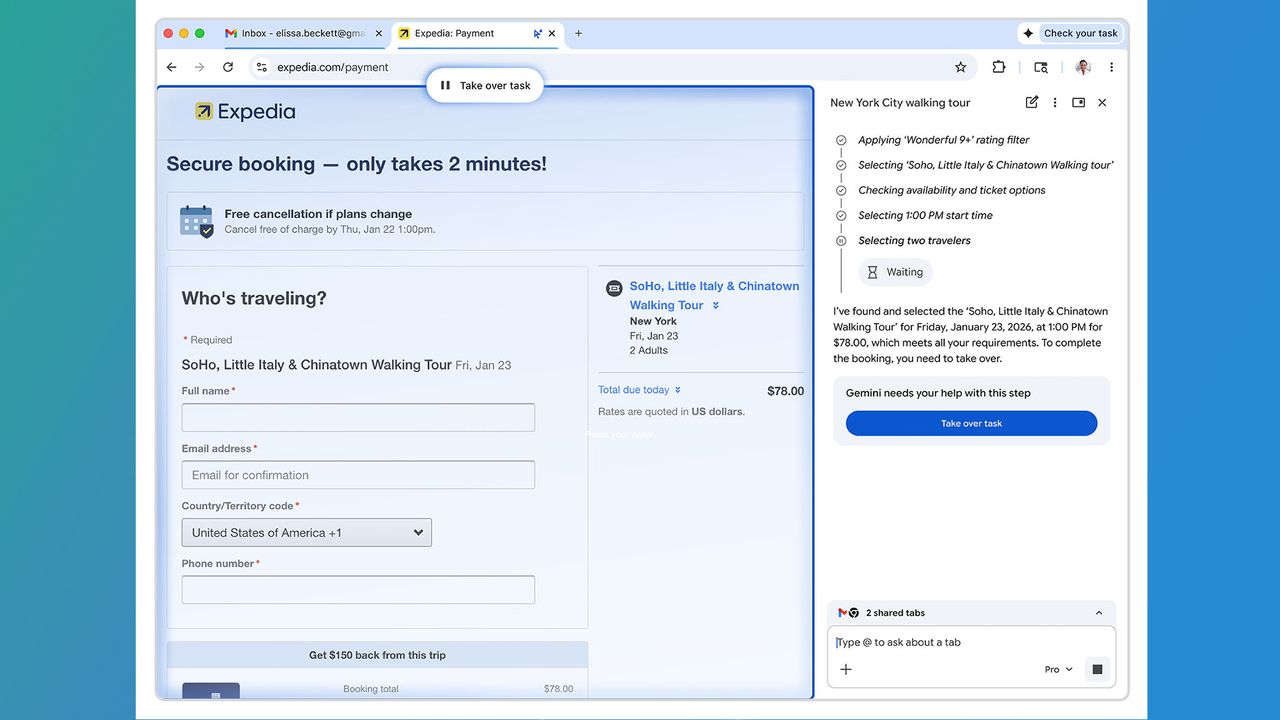I love my iPad 2 and I love recording movies. In fact that was one of the main reasons for getting an iPad 2. I was thrilled to discover that the iMovie was updated to take full advantage of it. It’s a wonderful. Apple seems to always make the best products for their systems. $5 though is a hefty fee for an app now a days since there are already so many alternatives available.
I was all set to drop the $5 for the imovie app regardless of the other free apps out there. I mean come on, It has themes man. Themes I tell you! A friend recommended by Vimeo, the app that works seamlessly with the user friendly site of the same name. I don’t know anyone that is not a fan of the site. Vimeo’s app works great and what’s more it’s easy to use. The interface is to the point. You can import music, edit titles and post to the top social sites.
Apple’s own iMovie app is $5 in the App Store, and it’s by far a much better editor. Plus one can’t over look those themes. Nevertheless Vimeo gets the nod due to its price and functionality. You can move clips and audio around by dragging around. There are settings for transitions, effects, titles, and that’s it. No themes sadly. You can upload the video to the Vimeo website or can save it to your Camera Roll for uploading somewhere else like youtube.
Pro: To the point and very easy to use app. You can record video, edit it and upload it right away to social sites.
Con: The only con I have is that this is not a universal app. It works just fine on the iPad. I love it but the fact that it is not taking full use of the iPad is a sad oversight.
Cost: $0
Aye/Nay: This is a Aye. This is a to the point app that is free. No extras but then again it was free you know. $0 worth it.
Compatible Systems: iPhone (3GS/4), iPod touch (4th Gen), or the iPad 2.
iTunes Link: Vimeo