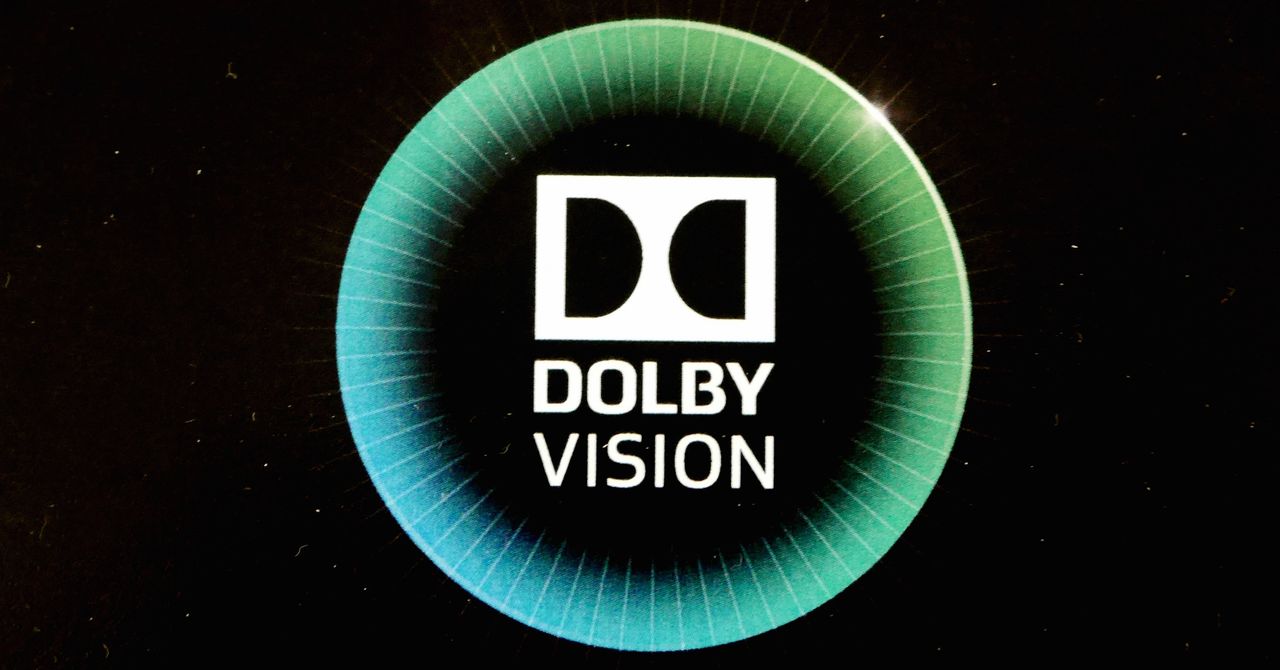Final Cut 10.4 was released last Thursday – at the same time as the new iMac Pro. This is a huge update and there are tons of new features and enhancements. One of the new enhancements is 360 VR editing. You can now import and edit 360-degree equirectangular video in a wide range of formats and frame sizes. From there you can output your video to a connected VR headset. We are officially in the future. But that’s not the only thing that you can do with the new version of Final Cut. Continue reading to find out more.
Advanced Color Grading
In previous versions of Final Cut Pro X, those who wished to modify color had access to the Color Board, along with a few other basic tools. With Final Cut Pro 10.4, Apple has significantly upped its color game with a brand new suite of tools that’s sure to make editors happy. The new Color wheel interface combines traditional hue, saturation, and brightness controls into a single interface. Previously users had to rely on third-party software or plugins for this type of control. Likewise, Color Curves were previously a feature that you would only find on third-party plugins like the excellent Color Finale. With Final Cut Pro 10.4, Color Curves are just a click or keyboard shortcut away. Besides providing you with fine-grained control over color and luminance, Color Curves also let you take advantage of control points to target specific color ranges or luminance levels.

High Dynamic Range
The other big feature to make it into this version is the support for High Dynamic Range workflows. This allows users the ability to import, edit, grade and deliver a final product destined for a theatre or 4K HDR television. To help assist with HDR workflows, you’ll find new scopes that automatically adjust to reflect HDR brightness levels, and tone mapping that lets users toggle between HDR and SDR output for broadcasts. Final Cut Pro 10.4 supports two standard HDR video formats: Rec. 2020 HLG and Rec. 2020 PQ for HDR10 output. To help monitor brightness levels associated with HDR, you’ll find a new HDR-centric waveform monitor that’s capable of indicating brightness levels up to a whopping 10,000 nits. That’s 20 times the brightness of the display on Apple’s iMac Pro.
Other Key Features
- iMovie for iOS import: With Final Cut Pro 10.4 it’s finally possible to produce a rough cut of a project in iMovie on iOS, and send that project directly to Final Cut Pro X. Previously, such a workflow was only available between the mobile and desktop versions of iMovie. This is a great feature for quickly conceptualizing a video before performing more advanced edits, audio, and color work.
- Custom LUT effect: Final Cut Pro 10.4 also brings Custom LUT support to the table, allowing users to add Custom LUTs to clips in the timeline. And since this is a standard effect in Final Cut Pro X, it’s easy to drag and drop a Custom LUT on to the timeline and swap its order in the effects stack.
- Canon Cinema RAW Light: Canon C200 owners will like the fact that you can now natively edit video shot in Canon Cinema RAW Light directly in Final Cut Pro. It’s even smart enough to automatically apply the correct gamma LUT to convert LOG footage to Rec. 709 when editing.
- Updated Logic Pro plug-ins: Logic Pro Plugins have long been a feature in Final Cut Pro X, but they’ve yet to receive a significant update until now. Many of the existing Logic Pro plugins in Final Cut Pro 10.4 has been updated for Retina displays, and also feature resizable layouts. It’s a small detail, but one that is nonetheless appreciated.
What does all of this mean? This is a huge update, and maybe one of the biggest update since the app was first developed. The most useful new feature is the enhanced color controls. The HDR and VR aspects of the update are also very important, especially as these become more popular in the mainstream. Having the ability to edit and manage motion graphics for 360° VR video is a big deal as users look for new and unique ways to differentiate and diversify their content.