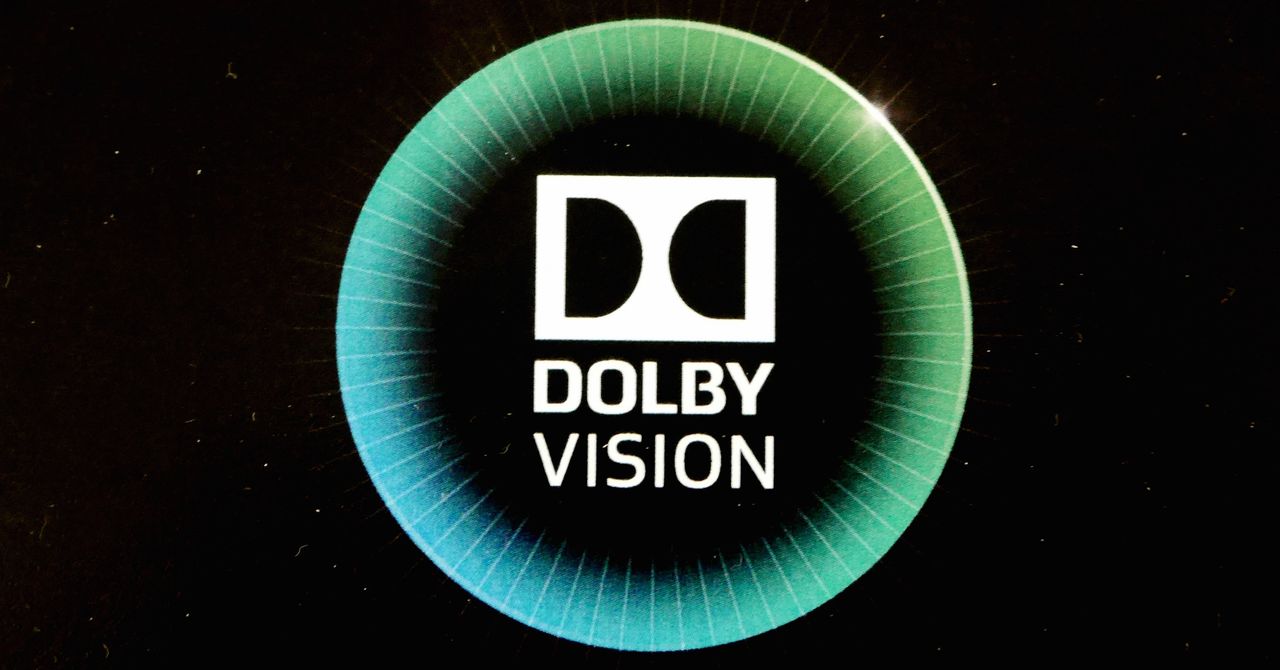If you’re a writer and thinking about writing a screenplay you might want to try out Scrivener. Yes, it has templates for short stories or novels as well, but who doesn’t want to try their hand at a screenplay? What makes Scrivener so great is their automatic formatting and other useful tools. This isn’t a replacement for Final Draft, which is the industry standard, but it won’t set you back $200 so this might be the place to start. To create a new screenplay, select the Screenplay template under Scriptwriting when you create a new document or hit command-8 in a blank document to enter Screenplay Mode.
If you want to write an action-packed screenplay, you will need to ensure that your plot has some really sturdy, logical consistency. How can Scrivener help? By hitting command-2, or clicking the icon that looks like a square divided into fourths in the top icon bar, just to the right of center. Corkboard view turns every document in your project into a virtual index card. You can quickly add new scenes with command-N, then add titles and brief synopses directly on the cards. As they appear on the cork board, they’ll also show up as documents in your Screenplay folder in the Binder on the left side of the window.

Corkboard view is a great way to quickly rough out the skeleton of your story. By looking at the entire plot from above, as it were, you can easily spot gaps and inconsistencies that you might miss if you just started writing blind. Novels can meander however they like, but most screenplays need this kind of strong structure if only to satisfy the expectations moviegoers bring with them to the theater.
Once you’ve broken your story, you’re ready to start writing scenes. Professional screenplays must follow strict formatting rules, often involving a lot of tedious setting and re-setting of margins. Luckily, Scrivener takes care of all of that for you — whether you know how to format a screenplay or not. Keep an eye on the lower right area of the writing pane. In black, you’ll see how Scrivener’s formatting the current bit of text you’re writing.

The great part about Scrivener is that it will help guide you through each page of your script. If your formatting goes crazy, as it usually does, you can just select the weirdly formatted text, and then choose the correct format from the same pulldown menu that tells you the current format. Once you’re done writing, you can easily format it for printing, or PDF publication. All of these features make it incredibly easy to get started on a screenplay. I think if I had an idea, I could write a screenplay a lot faster. I struggle with the creativity side of things, so while Scrivener would be helpful, I’d still need some assistance. Is Scrivener one of your go-to writing tools? If so, tell us why you think it’s as great. We would love to hear from you!