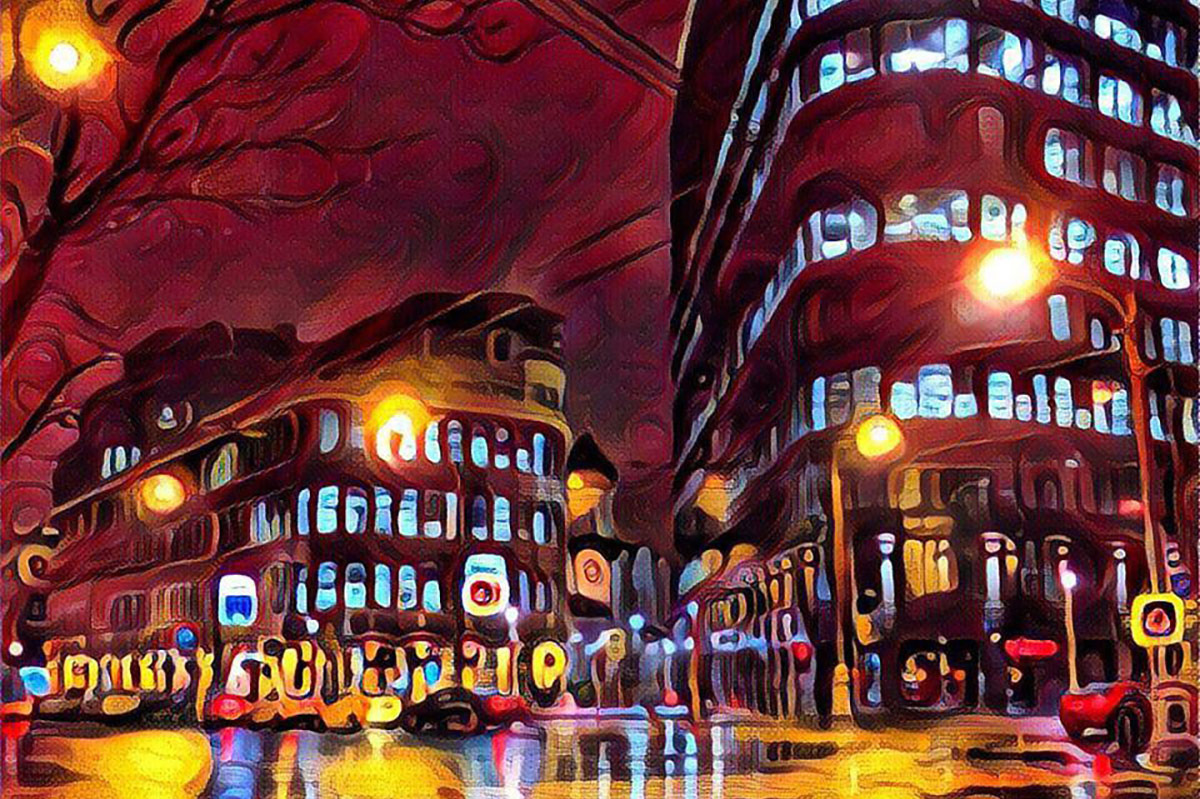When it comes to photo editing apps, it seems like there are so many – but how is one to choose the best app for them? Well, look no further. We give your best selection of photo editing apps and outline what we like best about them.

Snapseed
This is Google’s take on photo-editing, and it’s honestly not that bad. If you need to crop or rotate an image, it takes just a few seconds. If you want to add some really cool text – that’s easy as well. You can select from a large group of styles and fonts. And the best part? The app arranges everything for you. That said, Snapseed does to a bit farther than other apps by providing powerful tools that give the ability to curve. Filters can be tweaked and fine-tuned, as well as text placement. Not only that, but Stacks allows you to view and adjust previous edits. Stacks is a pro-level feature, which is why it’s crazy to learn that Snapseed is completely free on both iOS and Android.

Affinity Photo
The desktop version of Affinity Photo is a full-fledged alternative to Photoshop, but it doesn’t have the same hefty price tag. On the iPad, however, it’s a bit like the desktop version with an interface that makes it easier to work with touch controls and the Apple Pencil. Consider that for a moment – desktop-quality editing on a tablet. Affinity Photo will make you question whether or not you need desktop editing software anymore.
![]()
Pixelmator
While Pixelmator is very different from Photoshop in terms of its interface, it is the closest thing that you’ll find to Adobe’s desktop powerhouse on iOS. The app does include some pretty fantastic configurable filters and tools for making adjustments to levels as well as other features for touching up and enhancing your images. You can paint on the canvas with all kinds of brush and media types, add shapes and text, create and blend layers, and mess around with some pretty crazy distortions. Pixelmator also has some interesting collages, frames, and poster templates to play around with if you’re feeling uninspired.

Adobe Photoshop Fix
Photoshop Fix is, as you might guess, all about quick fixes. You heal blemishes, make subtle adjustments to highlights and shadows, or slather color everywhere through finger-painting. On portraits, you can unleash the Liquify tool, which smartly detects facial features and lets you edit them. Oh the things you can do to your selfie with this one. Adobe Photoshop Fix is also free on Android and iOS.

Polarr
Polarr is an app that is somewhere between Snapseed and Adobe’s Fix. Polarr does include tools for making some really fast adjustments, it also provides you with a lot of features when you dive deeper. The interface itself is particularly well designed. For example – in the adjustment section, all you have to do is tap a particular tool and you’ll get a ton of configuration buttons. There is always a lot going on with this interface, but even on a smartphone, this app is still very useful. While the app is free, you should know that some of the features do require that you pay.

SKRWT
SKRWT is the most focused editing app in this list. It’s all about working with lens and perspective corrections. For lens distortions, you can get individual tabs for mobile, wide-angle, fisheye and GoPro cameras. With architecture shots in particular, applying corrections to horizontal and vertical lines using SKRWT can prove transformative. The app also bundles two further tools: MRRW skews photos and creates mirror images; 4PNTS has intuitive four-points correction tools.

Prisma
When it comes to filters, Prisma has some pretty incredible examples. You can load a picture and then tap on a style thumbnail and make the selection ranging from Manga to classic paintings like Munch, Picasso, and even Lichtenstein. If you’re online you will find that your image has become a miniature and a really authentic looking piece of artwork that can be shared. Given the app’s popularity in 2016, Prisma art is now a bit too commonplace. But it is free, and you can’t complain about that!

Mextures
Mextures is an app that provides you with the ability to take clean photography and apply all the imperfections you can to wreak havoc on the perfect image. You can apply all kinds of grit, grain, grunge and light leaks, messing around with rotation and opacity to suit. And if you’re feeling lazy, there are loads of off-the-shelf formulas to apply with a single tap – and then fiddle around with when you’re feeling a bit more creative.