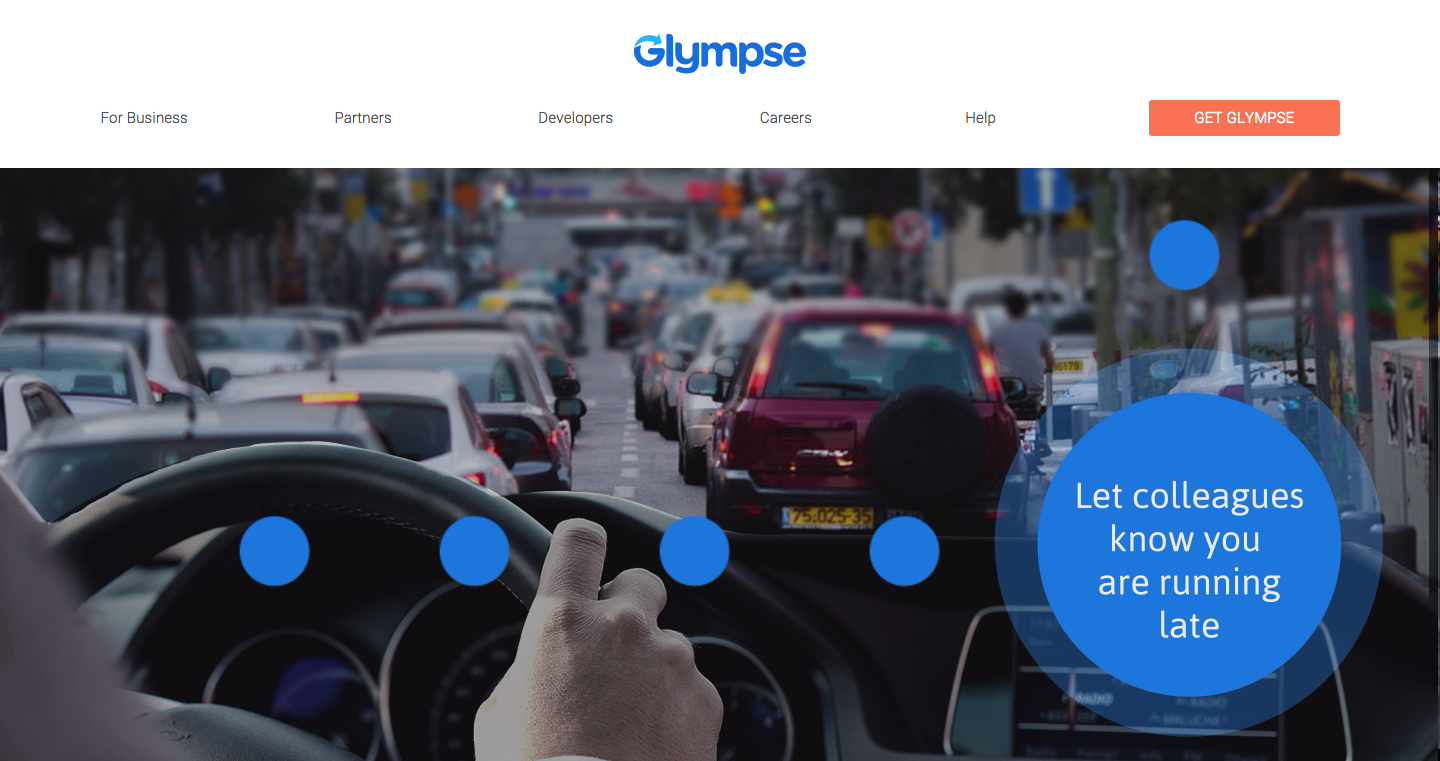If you’ve ever tried to keep track of another human being, it can be exhausting. Maybe you’re all at an amusement park, or at a sporting event and you want to know where your adult child has wandered off to. Well, there’s an app for that. Sure, that’s an old joke, but the saying applies here nonetheless. There are a number of apps on the market that can help you share your personal location making it easy to find your adult child has wandered off to. The one app that I am going to review today is Glympse.
Glympse allows you to share your location in a dynamic map. You can share your Glympse location with others who have the app, but you can also send a location sharing link that shows your real-time location via an ordinary web browser. While that sounds like a great idea, without the app, the web browser aspect feels a little dated and a bit clunky.
https://www.youtube.com/watch?v=iZjUeY5x_cg
Here’s how the app works:
- If you want to share your current location, destination and estimated time of arrival with a friend or family member, it’s easy to set up Glymse. Simply start the app, and tap the Glympse icon to share or request a location. You can select the email address or phone number of the person you wish to share your location with.
- After you’ve selected your recipient, you get to select an expiration time for your Glympse. The downside to this is that you can only share for a maximum of four hours. Which means, if you want to use this to track your kids, you’ll have to request their location every four hours. What a nightmare!
- What’s neat about this app though, and it might be the only thing, is that you can set up a pre-determined message that will send to your contact when you are almost there. For example, the pre-determined message could be “Almost there!”
- When you send your location your recipient receives an email or message with a map and an invitation to view your location. When they click on the map, your photo will pop up (if you put one in) along with your current location, how fast you’re traveling and your ETA. (I also like the speed information.)
The big problem with Glymse is that it feels a bit clunky. I don’t think it’s unfair of me to say that I like when an app is sleek and modern, because it is 2018 after all. But I also value functionality. Which means, I will give up some of those sleek and modern aspects of an app, if its functional. In my opinion, Glympse is missing some key elements as it markets itself as a GPS tracking app. When I read that, I understood that it was meant to “track” someone. Let’s say your teenager, for example. This doesn’t have the capability to do that. Now I’m not saying that you should track your teenager, but there are some people who do. That said, you’re going to have to keep requesting their location.
The other concern I have with this is that it doesn’t have any other functionality other than tracking, and yet, it provides as much functionality to the recipient as Waze. So why would you download Glympse, when you can send your ETA to a friend via Waze? And Waze also helps you navigate traffic?
Pro: The app will automatically send a pre-determined message to your recipient just before you arrive to your destination.
Con: The time frame you can share your location with someone is limited to four hours.
Cost: Free
Aye/Nay: Nay. I don’t think this app has enough functionality to warrant using it.
iTunes Link: Glympse