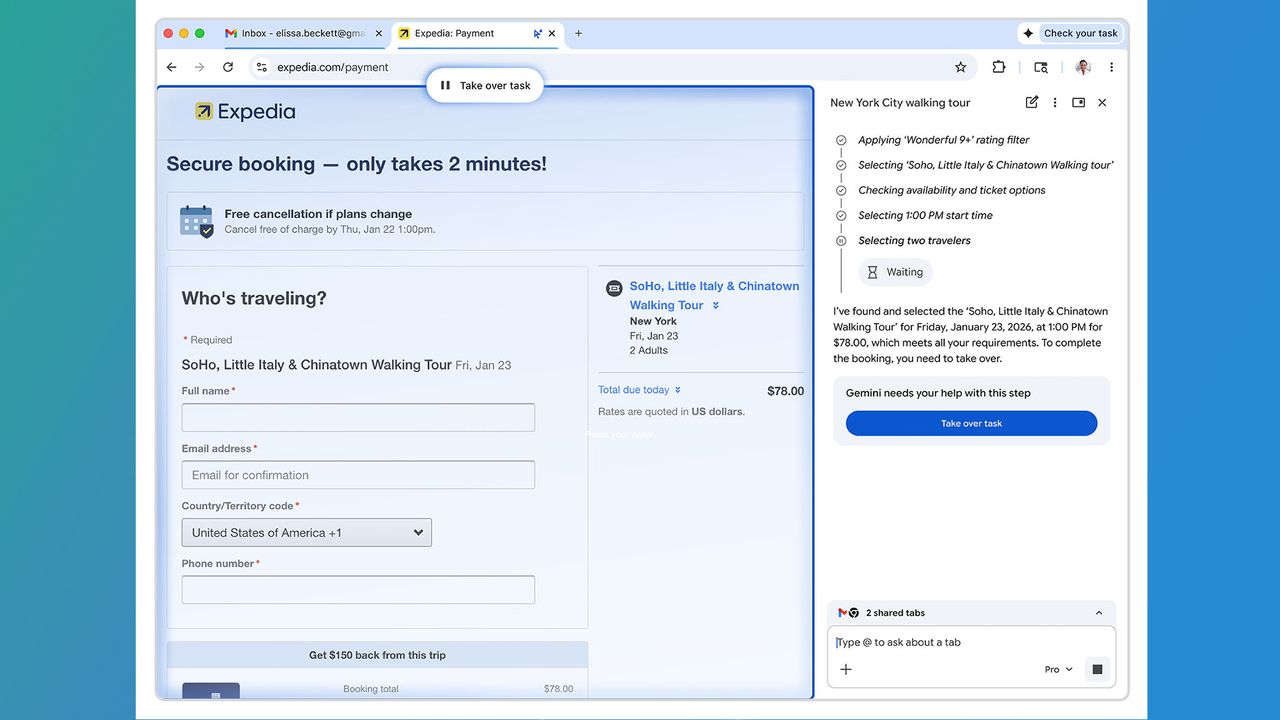Lets me be clear disappearing from the internet is essentially impossible, but impossible it seems can be done if you are not a brand or a social media maniac. It’s too late for me.. Google Saintel and you will find something with about me. All I can do now is manage what is out there but It just depends on much info is already out there. Lets get started on helping you vanish.
First: Social Media Suicide
Delete Your Social Network Accounts. I know you just had a mini heart attack. However this should be your first stop if you really want to go MIA from the world. When someone searches for you the first thing that will pop up is your social network profiles. So head over to Facebook, Twitter, LinkedIn, Instagram, Google+, YouTube or anywhere else you’re using your real name. Yes this is a harsh move but it takes strength to commit internet suicide. Here’s how to delete your accounts on the big social networks:
- Facebook: To delete your Facebook profile, Go to Settings, security, click Deactivate your account, then go to the very bottom, click the “Delete My Account”, and you’re done. The process might take up to 2 weeks before your profile is completely gone. Doing it this way deletes all of your data, and it cannot be reactivated. Here is the direct link to End Facebook
- Twitter: To delete your Twitter account, head to your account settings page, and click “Deactivate my account” at the bottom. Your account gets deleted completely. Please note you will show up in searches for a few weeks. Direct Link to End Twitter
- LinkedIn: To delete your LinkedIn account, head to your settings page, click the “Account” icon, then the “close your account” link. Direct Link to End LinkedIn
- Google+: If you only need to ditch the Google+ account, follow this link and select “Delete Google+ content.” This will remove your profile from Google+, but keep the other Google services you have. Direct Link to End Google+
You should do the same for any other social media websites you are part of. Use the site AccountKiller.com for direct links to deleting your profile from other Social Media sites.
Second: No Results found
Remove Unwanted Search Results. After you get rid of all your Social Media sites. That is not the end of your internet life. You will still show up in some search results. You have to talk to search engines directly to remove the edited pages right away. Most of them have a simple form and requesting the URL to be indexed again.
Third: Background Checks
So you are not on Social Media anymore and you have removed yourself from search engines but guess what? people can still track you down. Background checks are people search databases that are pretty easy for anyone to use. Check these sites out to see what I am talking about:
- Zabasearch: This site does not have much but a little information is too much information to me.
- Intelius: This site makes you pay to get your results but it had a wealth of information.
- Spokeo: This site was creepy. It has pretty much every addressed you have ever lived at as well as your phone numbers.It will also tell people your gender, age, phone number, address, relatives and marital status. Some of the information like my age and phone number were wrong but they were not off by much.
- Pipl: This site is like to Google of background checks. It looks through all of the other ones and places it all in one handy place for anyone that wants to track you down.
You are probably very surprised and shocked by the crazy amount of information these sites have. There are a few ways to get this information to go away. You can pay Abine for their service DeleteMe. The service is $99 but it is well worth the price. What it does is to go through and delete all these results from databases.
Forth: Usernames
Remove Any Usernames Attached to an Email Address with Your Name. It’s not that hard to link together your usernames on forums, web sites with your email address. You have to cut any and all ties between your email address or user name and your real name. Most of us use the same username for every site. Since you are disappearing anyway. You should come with new names for every site.
Last: Remaining Anonymous
Now just because you want your privacy on the web does not mean you are going to sop using it. I get that so follow these steps.
- Do not use any social Networks but if you must, don’t use your real name
- Do a yearly audit of the background check websites
- Use emails with a pseudonym.
- Use Fake Name Generator for your new identity
- Use Google Voice instead of your cell phone number to keep your number private.
[subscribe2]