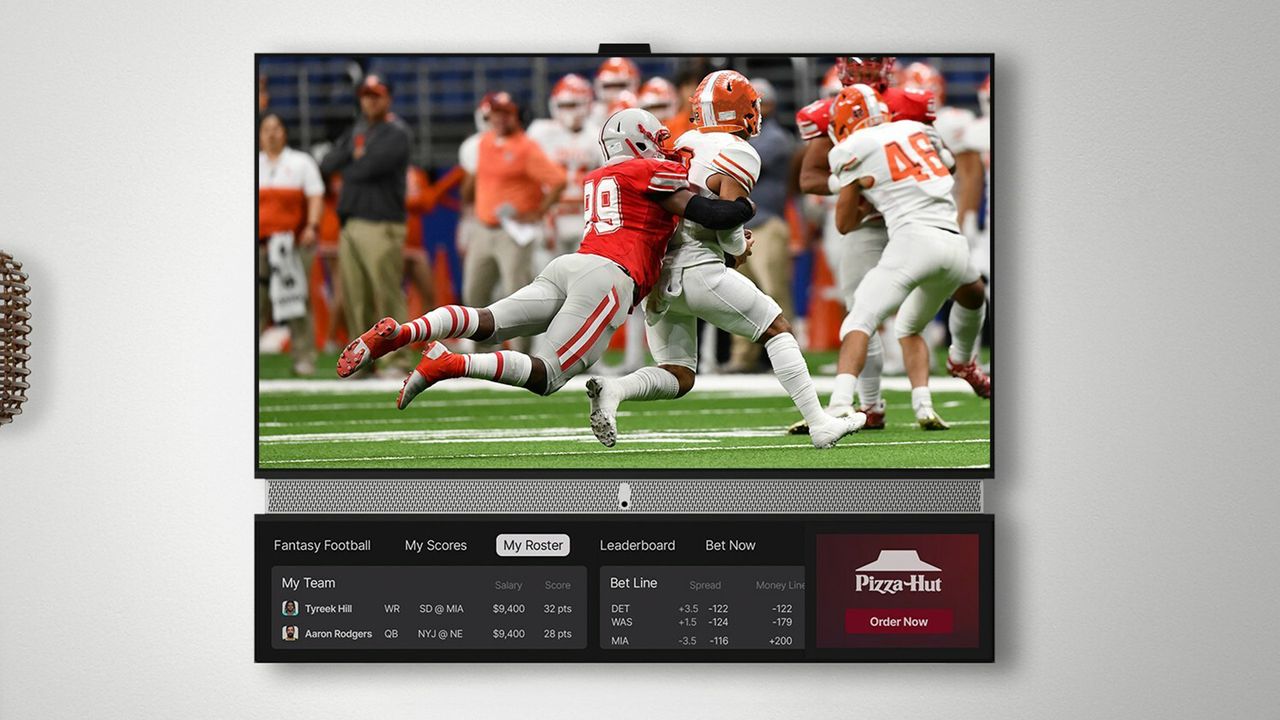If you have a jailbroken device it is even easier but what if you are not? Now you can record iDevice Screens on a Mac. No Jailbreak needed. Yes, you could always use AirPlay, Reflector or a combination of the two. There is another and simpler way. That way of course was made by Apple. You can record your iPhone or iPad screen as long as your Mac is on Yosemite. Please note for this feature to work you will need to have iOS 8. We think that Apple built this helpful feature for app developers to make preview videos for the App Store. Now that is out of the way. Here are the very easy to follow step by step instructions:
- Connect your iDevice to your Mac
- Open QuickTime [Open it from the Applications]
- In QuickTime, go to File then New Movie Recording
- Click on very small down arrow to bring up all the camera sources. The down arrow is next to the red record button. Obviously, pick a iDevice.
- Your iDevice screen will become the QuickTime window. Click on the record button to start recording.