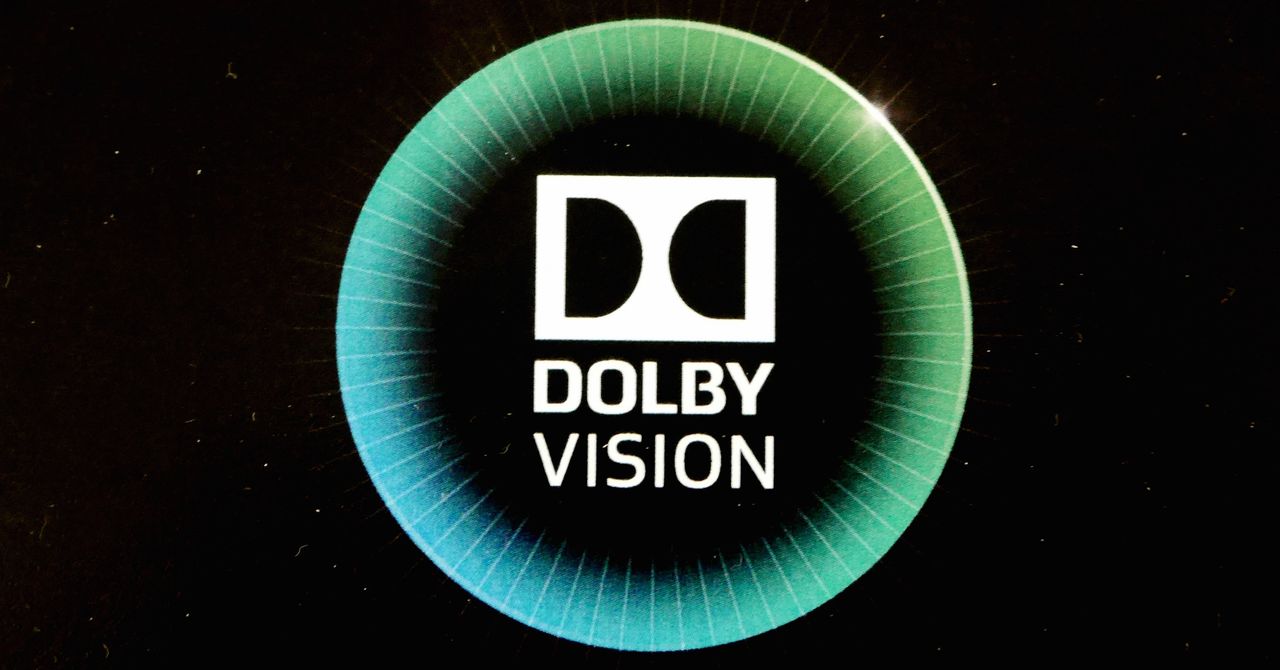Snapchat keeps giving the people what they want. No more Paid replays! The feature was introduced late last year and were not really used much. Starting today, all snaps can be rewatched once after they expire. The update to the Snapchat app also gives you more ways to use Face Swap. You can now use the face swap with pictures in your camera roll. You have to make sure you have photos in your camera roll with clearly defined faces. The feature won’t work if Snapchat can not detect eyes, nose and a mouth. That mean two people don’t have to be side-by-side in the same photo to Face Swap. This is great but the flip side of that is this feature will get abused. The new Snapchat Camera Roll feature is available on iOS today. Sorry Android, the feature as of this post is not live for you. Read below for how to use the new Snapchat feature …
- Download the latest update to Snapchat from the App Store.
- Point the camera at yourself and long-press on your face on the screen.
- Snapchat should detect your face and bring up the various face detection photo filters options. If not, Snapchat cannot ‘see’ you and you may have to reposition yourself in the frame.
- Scroll all the way along to the last effect in the row. This is a purple icon.
- Snapchat now will look through your Camera Roll and find recent photos where it can detect faces.
- Scroll through the thumbnails and tap on way to activate the Face Swap with the live image of yourself.
- Press the purple icon to activate the shutter and take the photo, Face Swap intact.