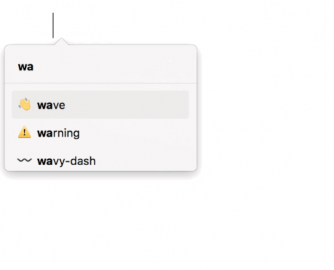If you have a new MacBook with a TouchBar you have already realized two things. 1: You overpaid for little innovation. 2: You don’t care because that TouchBar makes adding a random emoji into conversations a breeze. I kid, the TouchBar has other uses but you have to hunt to find them. That said if you don’t have over $1,200 to spend on a new MacBook; this is how to get that same great emoji integration on you current Mac. Just download the free app called Rocket. It works anywhere your keyboard does. Once you have set up the app, just type a colon. Then type the name of an emoji you want and hit the Return key. You can even customize the key or block Rocket from working in apps that you don’t want it for.

How to make it work
- Download and install the Rocket app.
- Give it accessibility permissions (go to System Preferences > Security & Privacy > Privacy > Accessibility)
- Enter a colon when you want to use an emoji, type its name, and hit enter again to insert.
- It’s free but if you buy a license you can add your own custom emoji and gifs.
Pro: You can get emojis to work anywhere your keyboard does without having to buy a new Mac with a TouchBar.
Con: Apple didn’t have this feature built in but will in the future thus killing this company sometime in the future.
Cost: Free
Aye/Nay: This is a Aye. No need to wait for Apple to get this feature. You can get universal emoji anywhere your keyboard works and in any program. You can even add your own custom emoji and gifs. Download it now, it’s worth it.
Direct Link: Rocket