
The wait is over. You can finally jailbreak iOS 10.2 however it’s not all roses. This is a semi-tethered jailbreak. What that means is if you reboot your device you will have to do the jailbreak again from a desktop. Yalu102 is a good start and it is better than nothing. The jailbreak will also expire in a week regardless. After that time you will have to do the jailbreak again. There is no way around this unless you have a developers account. If you have a developer account, then repeat the jailbreak will need once a year.
Yalu102 at the time of this writing is only functional and available for iPhone 6s, iPhone 6s Plus, and iPhone SE iPad Pro. I’m sure in the future there will be support for o iPhone 7 and 7 Plus but as of now if you have one of those you should stop reading now. Alright enough talk. Here are the step by step directions.
How to jailbreak iOS 10.2 through Yalu102
Step 1: BACKUP YOUR DEVICE!!!!! As stated above the jailbreak only works for iPhone 6s, iPhone 6s Plus, and iPhone SE iPad Pro.
Step 2: Download Yalu102 and Cydia Impactor.
Step 3: After installing Cydia Impactor you drag Yalu102 file into it.

Step 4: On the next window enter your Apple account ID. (Make a fake ID if you wish)

Step 5: In this step, Cydia Impactor will automatically prepare all the necessary files and will download from iTunes 10.2 on your mobile device.
Step 6: Now on your iPhone or iPad go to Settings –> General –> Manage device. Select your developer certificate and double click “Trust”.
Step 7: Return to the home screen of your iPhone or iPad and launch the app Yalu102 with the image of the Korean leader. You will get warning about slowing down the device. That is because of the 32-bit architecture of the program. Click “OK”. After a few seconds a warning message appears “Drive is almost full”, then there will be the election of choice! and the screen will appear the Cydia icon.
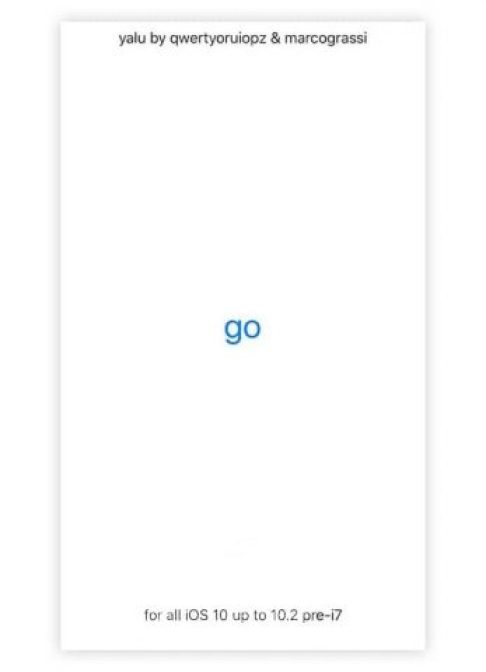
If after your phone reboots you do not see the Cydia icon. Just run Yalu102 jailbreak again.
Files you need:



