
I love my Apple Watch. It is the best smartwatch on the market because it does what is advertised to do. Sort of. It is not a workout watch. That would be the FitBit Blaze. The main issue that I am sure we all have is that it does not really ever let you use it without your iPhone near you. Even with the new update to the OS it is still not a standalone device. There are a few apps that show us what may be possible in the future. The built in Music app lets you sync playlist for offline use. Which is great but sometimes you want to listen to a podcast while you workout or go for run.

Up to until now the only way to listen to podcast on your Apple Watch without a iPhone present was with a jailbreak tweak called WatchPlayer. That is no longer the case. Now with the latest Overcast update you can send podcasts to your Apple Watch with just a tap of a button after you’ve downloaded episodes to your iPhone. It works pretty well although keep in mind its not the fastest transfer ever. It may take a few minutes for the episode to make it to your watch depending on the size of the podcast. Also keep in mind that your play episodes doesn’t sync back to your iPhone. That means you can’t pick up where you left off from on other devices. However its a fair tradeoff to have podcast on my wrist.
Here’s how to transfer episodes to your Apple Watch:
- Launch Overcast from your iPhone’s Home screen.
- Find the downloaded episode you want to transfer.
- Tap the Queue menu button (looks like ⁺≡).
- Tap Send to Watch.
Pro: Overcast brings you all your podcast directly to you Apple Watch for offline listening without the need for your iPhone with you.
Con: I get the feeling that if you are one with little patience you might want to not try this app. Podcast transfers can take a few minutes for the episode to make it to your watch depending on the size of the podcast. Podcast don’t sync where you left off on your other devices.
Cost: Free-ish (pay to remove ads & add dark theme)
Aye/Nay: This is a Aye. No need to wait for the Apple Podcast to get its act together. Overcast is a great app that is free. I mean you’re not going to be looking at ads on your wrist so I would not pay the $9 for that privilege. Enjoy this all until Apple has a new firmware update that adds offline Apple Watch podcast watching. Why wait, just download Overcast and have some fun. Download it now, it’s worth it.
iTunes Link: Overcast
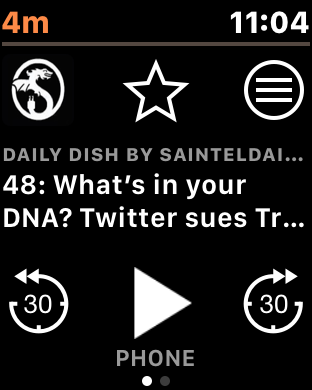
[…] post Listen to podcasts offline on your Apple Watch thanks to Overcast appeared first on Saintel […]