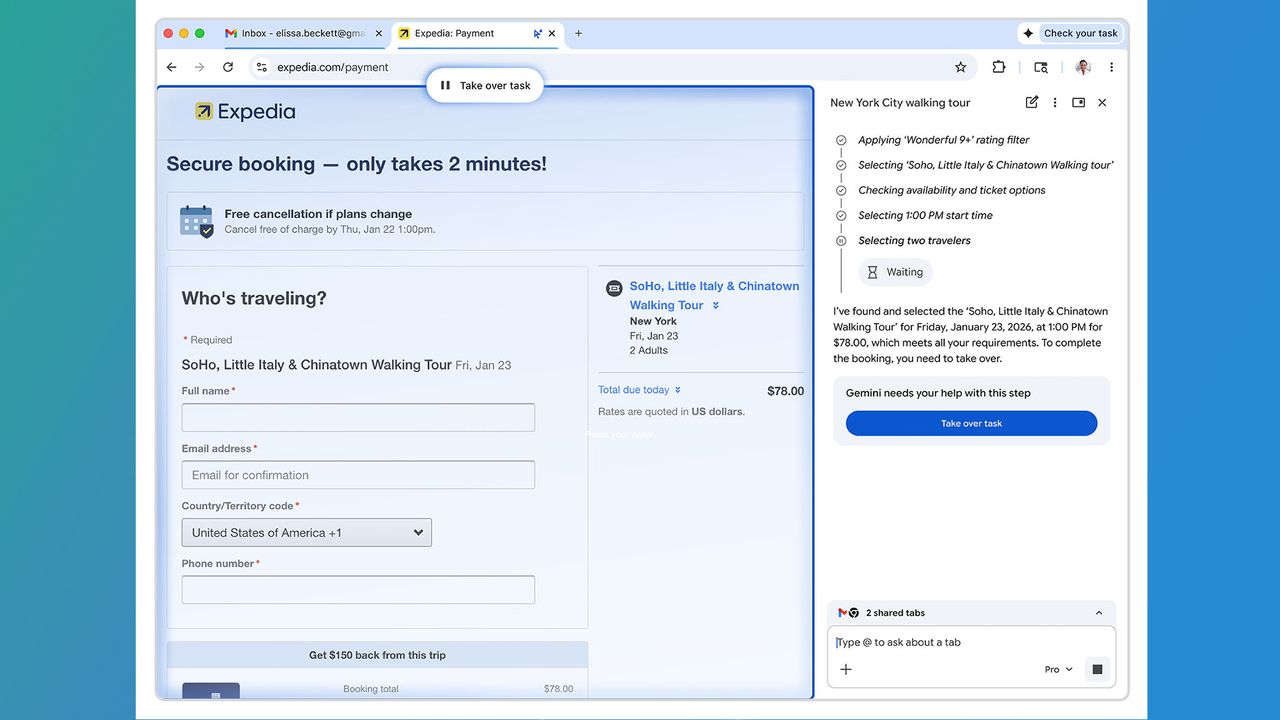When I first heard about this trick. I was skeptical but tried it anyway. Would changing DNS servers really work? Then I thought hackers use them right? It must do something. When you get your internet from cable, satellite or Fios they have default settings. Those settings might be the most reliable. That might be the reason they were put in place but they’re not necessarily the fastest. Namebench helps to optimize your connection speed. It is as simple as changing a few Internet settings.
Namebench scans the fastest DNS servers for your computer. Than you have to go ahead and enter the information. Here is a how to do it step by step for Apple and Windows.
Mac OSX:
- Open System Preferences
- Double-click the Network icon
- Click on your current connection
- Click on Advanced
- In the DNS tab, change the servers addresses to the ones namebench gave you.
Windows:
- Go to Control Panel
- Network Connections and select your local network
- Click Properties
- Select TCP/IP
- Click Properties
- Change the DNS Servers addresses to the ones namebench gave you.
That is it. Go forth and enjoy the speed.