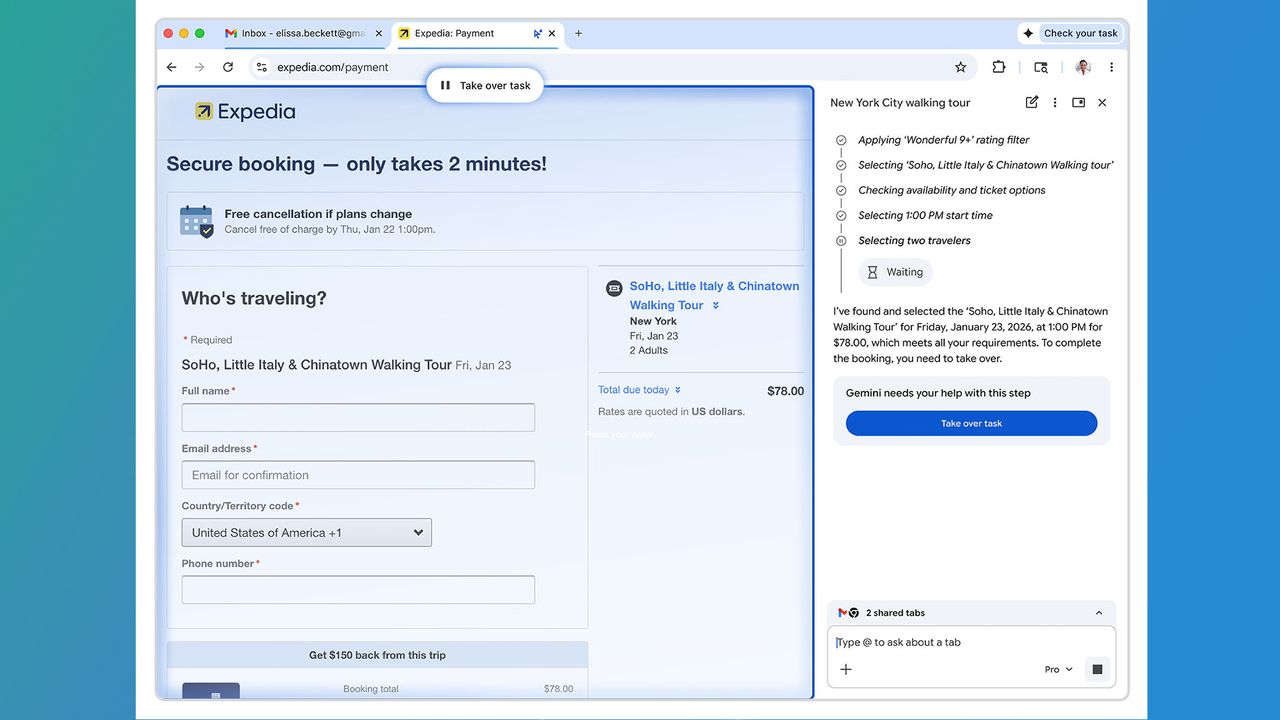Facebook seems to be trying real hard to keep users from jumping ship. This however is not how to do it. In typical Facebook fashion, they have made changes without testing or getting feedback from users until after the fact.
If you’re find with the changes then skip this post after sharing it with a friend first. If you are not happy with the changes Facebook made to the News Feed, we are here to help. The addition of the ‘Ticker’ is not a welcome sight by many. Here is an easy way to go back to the old Facebook user interface for the News Feed.
Just go to your Account Settings and change your language from ‘English (US)’ to ‘English (UK)’ and there you have it. Friend Feed will change back to the previous lay-out. Now keep in mind this trick will not work forever. Facebook will update sooner or later.