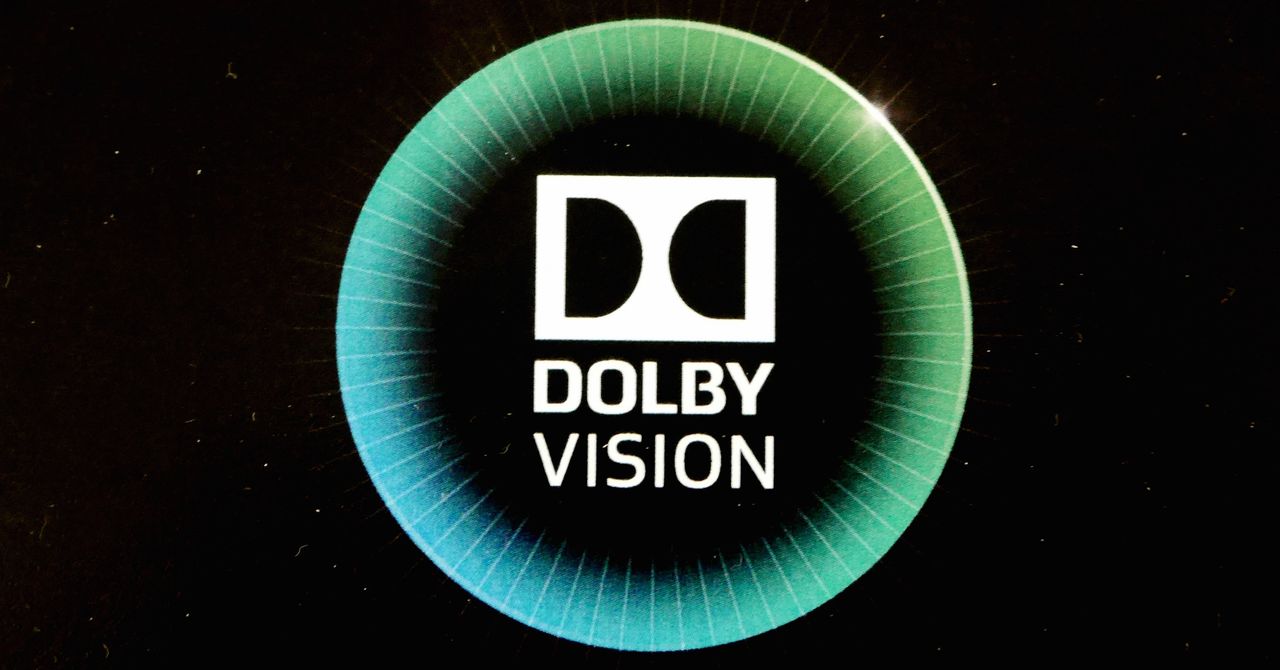The rumors are true. Google Drive is ready to come out and play with the cloud store age world. So far it is not as integrated at Apple’s iCloud but that is only a matter of time. Google says you can create, share, collaborate, and keep all of your stuff. They do mean all of it. You can save anything from videos, photos, Google Docs, PDFs and even executable files. You can upload and access all of your files from any device including iOS. It is yet to be seen if this little beauty will have enough of what it takes to go up against the current Cloud Favorite DropBox. Drive gives you 5GB of storage for free from the start and it is well integrated with your Google account already. That in its self maybe a pro and a con. I personal think Google knows to much about me already. Do I want to give them my files as well? If 5GB is not enough for you, you can choose to upgrade to 25GB for $2.49/month, 100GB for $4.99/month or even 1TB for $49.99/month. The bonus of that is your Gmail account storage will get a bump to 25GB. You can request to be notified when Google Drive goes live by going over to drive.google.com/start.
[youtube=http://www.youtube.com/watch?v=wKJ9KzGQq0w]
- Create and collaborate. Google Docs is built right into Google Drive, so you can work with others in real time on documents, spreadsheets and presentations. Once you choose to share content with others, you can add and reply to comments on anything (PDF, image, video file, etc.) and receive notifications when other people comment on shared items.
- Store everything safely and access it anywhere (especially while on the go). All your stuff is just… there. You can access your stuff from anywhere—on the web, in your home, at the office, while running errands and from all of your devices. You can install Drive on your Mac or PC and can download the Drive app to your Android phone or tablet. We’re also working hard on a Drive app for your iOS devices. And regardless of platform, blind users can access Drive with a screen reader.
- Search everything. Search by keyword and filter by file type, owner and more. Drive can even recognize text in scanned documents using Optical Character Recognition (OCR) technology. Let’s say you upload a scanned image of an old newspaper clipping. You can search for a word from the text of the actual article. We also use image recognition so that if you drag and drop photos from your Grand Canyon trip into Drive, you can later search for [grand canyon] and photos of its gorges should pop up. This technology is still in its early stages, and we expect it to get better over time.