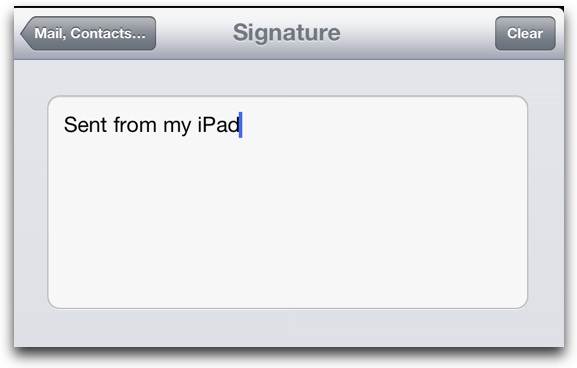You love your iPad. I know, I love my iPad too. You use it as if it is a standard computer. If you take so much pride to tell the world that this machine is as good as a personal computer than why sell it out at the end of your emails? Unlike the default signature on the Blackberry which lets everyone know you can’t be in the office. There is no need for such a message on the iPad. You are just basically doing free advertising for Apple.
It was cool to want to show off that brand new iPad a few years ago but that time has passed. Now you are doing it because A: you forgot to change the default signature or B: you don’t know how to change it.
How to remove and/or customize the signature on iPad
- Press Settings
- Then Mail, Contacts, Calendars
- (on the right, near the bottom) Press Signature
- Tap in the white box and edit the signature to add your personal touch or delete it
- Press the home button
- Launch Mail and your new message will have your new signature