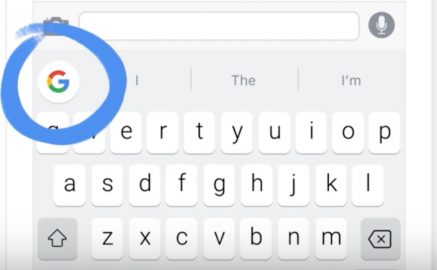There are a lot of third-party keyboards on iPhones and iPads out there. Microsoft has one which is pretty good but not great. Leave it to Google to not only join in on the 3rd Party Keyboard fun but take over the game with a new feature-packed keyboard of its own for the iPhone. The Google ‘Gboard’ keyboard for iPhone rocks. Search, GIFs, gesture typing? Yes, yes and yes.
What this means is you can do Google search right from iMessages, Twitter, Facebook, or anywhere else you can type on iOS without leaving that specific app. That’s Google’s pitch and I it’s a great pitch. Search is great but I am a big fan of swipe gestures to type. That is one reason I was using Microsoft’s Word Flow keyboard. Google has applied Glyde typing over the Gboard keyboard. This makes typing gestures like popular by apps like Swift Key and Word Flow is built-in. As a bonus the Gboard has a full-fledged GIF search engine within as well. That means you can add Gifs right from the keyboard without switching to a dedicated GIF keyboard or GIF search app.
This is Google so the matter of privacy has to come up. Google says when you do a search, Gboard sends your query to Google’s web servers so Google can process your query and send you search results. Gboard also sends anonymous statistics to Google to help us diagnose problems when the app crashes and to let us know which features are used most often. Gboard will remember words you type to help you with spelling or to predict searches you might be interested in, but this data is stored only on your device. This data is not accessible by Google or by any apps other than Gboard. Do I trust them? I never trust 100% any company. However in this case with so many people watching Google and waiting for them the slip up, I’ll give them a pass.
Here’s what makes Gboard for iPhone the best keyboard out there:
- Search and send anything from Google without leaving keyboard
- GIFs — Search GIFs for the best reaction
- Emoji Search— Find the perfect emoji, faster
- Glide Typing — Type faster by sliding your finger from letter to letter
Pro: Google search, GIFs and gesture typing in one keyboard. Winner Winner chicken dinner.
Con: It does not have dictation that is build into the standard Apple Keyboard. To be fair, no 3rd party keyboard has this feature. Apple tends to lock things down. The 2nd con is you have to give Google full access for the search function to work. May make many people uneasy.
Cost: Free
Aye/Nay: This is a Aye. This is a very well designed keyboard that is so feature rich that it has become the only keyboard I use. Download it now, it’s worth it.
iTunes Link: Google Gboard