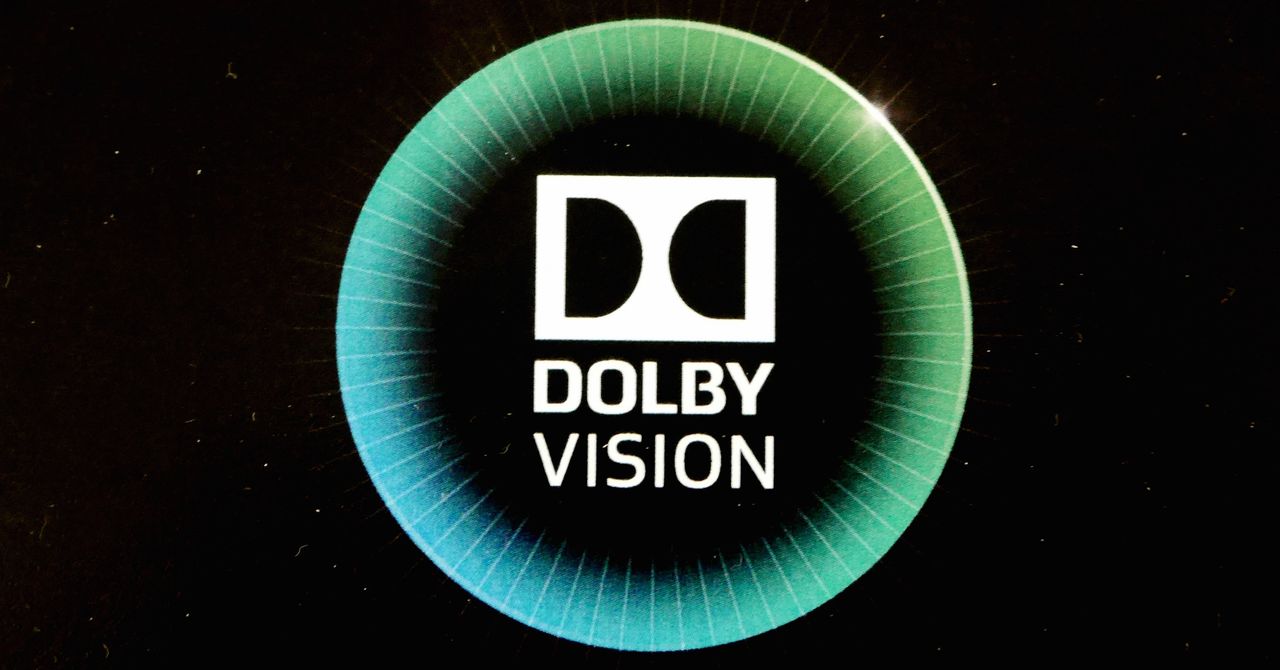With so much technology available to us these days, it makes you wonder which device to get. Should you upgrade, if you already have one? This is what many people are thinking, and asking about both the new iPhones and the new Apple Watch. Which means, I want to know if you have one and if you’re upgrading your Watch? Or did you decide to buy an Apple Watch because of what the Series 3 can do for you? Whatever you’re thinking, I want to hear about it. The big change with the Apple Watch, though, is the LTE enabled version. Apple also released watchOS 4 this past week, which is extremely compatible with the Apple Watch 3. But does that mean you should upgrade?
The big difference between the 2 and 3, as I mentioned, is the ability to access cellular data. The Watches themselves look identical, except for the cellular version has a red digital crown. In theory, you could have two in your hand and not actually notice the difference. Both versions of the Series 3 have an aluminum frame, toughened glass on the front and a chunky lens of glass on the back covering the heart rate sensor. Apple said it had to push out the glass by 0.25 mm to fit in the new components. Which might be difficult for most people to notice. Everything else about the design looks the same. You still have the same choice between the 42 mm or 38 mm sizes. Which is nice because you can re-use your watch bands!

The Series 3 has two big new features: mobile internet and a built-in barometric altimeter, which lets your Watch measure changes in altitude. The non-cellular version of the Series 3 has the same barometric altimeter to workout when you’re climbing stairs or mountains, but is that the only thing it offers over the Series 2? Nope. Like the Series 2, the Watch 3 has a dual-core processor, but Apple says it’s a whopping 70% faster. There’s also a new wireless chip, the W2. It’s more efficient, has faster Wi-Fi and allows for the new 4G connection.
If you’re like me and have an Apple Watch Series 1, then an upgrade feels like a no brainer. But there might not be enough differences between the 2 and 3 for you to upgrade. Unless you’re dead set on getting access to LTE. Another reason to upgrade might be that you’ve damaged it in some way, and would like to get something shiny and new.
As far as software goes, they basically have the same capabilities. All of the Watches got the watchOS 4 update this past week. Well, everyone was able to get it. Whether you downloaded it or not is another story. But hardware differences may mean your watch runs a little bit more smoothly. Of course Apple created watchOS 4, for the Series 3 watches, but that doesn’t mean it doesn’t work on the older versions. It will just work better on the new version.
A criticism I have heard from people is that the Watches don’t have great battery life. But think about what you’re doing with it. Sure, it doesn’t last as long as the FitBit, but it’s far more incredible than a simple FitBit. With the Series 3, Apple aimed for about 18 hours of use. Which is a big leap from the Series 1. I believe mine only gets about 12 or 13 hours on a good day. But I’m not complaining.
Apple has now discontinued the Series 2, and replaced it with the non-cellular version of the Apple Watch 3. What’s interesting, is that the Series 3 is actually cheaper than the Series 2 was. Which would indicate that the Series 3 is a better value than the Series 2. But does that mean you should upgrade? If you aren’t going all out for the LTE version, I would say that staying with the Series 2 for a little bit longer isn’t the worst idea in the world. Especially because they are quite similar. If you want the cellular access, then by all means, spend the money and upgrade. I would love to get one myself, but I have a few other Apple products that need to get replaced first.